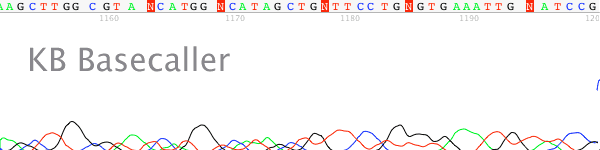How much does Auto PeakTrace RP cost?
The Auto PeakTrace RP software is free, but to use it you must register to obtain a copy of the software. Once registered, you will need to purchase some processing units from our online store, or establish a standing account with us. Auto PeakTrace RP provides full user control over all the trace processing and basecalling parameters. These units can also be used with the Chromas version of PeakTrace.
The current prices of basecalling traces via Auto PeakTrace RP.
| 100 units | $0.18 per trace* | |
| 1000 units | $0.13 per trace* | |
| 2000 units | $0.11 per trace* | |
| 5000 units | $0.09 per trace* | |
| 10 000 units | $0.07 per trace* | |
| 20 000 units | $0.06 per trace* | |
| 50 000 units | $0.048 per trace* |
*Assuming 60% of traces are improved by PeakTrace.
To purchase PeakTrace RP basecalling units please visit our secure online shop. Please allow 12 – 24 hours for any purchases to be credited to your account.
How much does the PeakTrace:Box system cost?
The PeakTrace:Box system is priced on your actual basecalling volume with a sliding discount for large volumes and longer lease periods. While the exact cost per trace will depend on your actual volume, lease period, the settings used, and samples, the following table provides the cost per trace at some example volumes and lease time.
| Traces per Year* | 1 month | 6 month | 12 month | 24 month |
| up to 10 000 | $0.132 | $0.122 | $0.119 | $0.112 |
| up to 30 000 | $0.097 | $0.090 | $0.087 | $0.082 |
| up to 100 000 | $0.069 | $0.064 | $0.062 | $0.059 |
| up to 300 000 | $0.051 | $0.047 | $0.046 | $0.043 |
| up to 3 000 000 | $0.027 | $0.025 | $0.024 | $0.023 |
*Assuming 60% of traces are improved by PeakTrace.
The PeakTrace:Mini systems (under 100 000 units per year) have an additional once only hardware set-up fee of US$500. For leases of less than six months we may require a deposit of US$250 per USB key, which is refunded if you choose to stop using PeakTrace and return the key.
What do I need to do to use Auto PeakTrace RP?
Nothing more than have a Windows or Mac OS X computer with an internet connection and a set of .ab1 or .abi trace files. You can register to use Auto PeakTrace RP, or if you just wish to quickly try PeakTrace we offer the free PeakTrace Online.
How is PeakTrace different to other basecallers like KB, phred or TraceTuner?
Other basecallers like phred or TraceTuner work by basecalling the processed peak data in each trace file. This means that their basecalling accuracy is limited to the quality of the processed peaks provided by the ABI data collection software. PeakTrace in the same way as the KB Basecaller™ works in that it works directly on the raw data contained within the .ab1 file. The PeakTrace Basecall reprocesses the raw data before basecalling. This means that PeakTrace is able to provide significantly better basecalls, with fewer errors and longer reads than any other Sanger sequencing basecaller.
One way to look at PeakTrace is that it is similar to ABI’s KB basecaller, but vastly superior in both data processing and basecalling accuracy.
Does PeakTrace come with a guarantee?
PeakTrace comes with a 60 day, full money back guarantee. If you find that the PeakTrace Basecaller does not meet your expectations for any reason you can return it within 60 days for a full refund – all we ask is that you tell us why you chose to cancel. This means you can trial PeakTrace in production without risk that it might not work with your workflows.
Why are some of my traces returned as .scf files and some as .ab1 files?
This has to do with the differences between input .ab1 files. Older sequencers such as the ABI 377 and ABI 310 do not contain all the fields to be able to generate a trace file with both base and quality score values. Because of the way ABI has designed the .ab1 file format (it has really not been designed, it has just been added to over the years as each model is released and new fields are needed), we are not currently able to generate a valid .ab1 file from these older instrument sequencing files (the data we need just doesn’t exist in the original files). With these older sequencer traces, we output a standard .scf file, as do other external basecallers like phred.
This problem is not unique to PeakTrace – as far as we know, the only other basecaller able to output .ab1 files with base quality scores is ABI’s KB basecaller. Unfortunately, the KB basecaller is not available for the older sequencers like the ABI 377 and ABI 3700. Since most people are using one of the newer ABI DNA sequencers, such as the ABI 310, ABI 3100, ABI 3130, ABI 3730 or ABI 3500, this is not such a concern these days.
What do I need to use the PeakTrace:Box system?
Other than the PeakTrace USB Key and the PeakTrace software, there are no external requirements. The traces can be PeakTrace basecalled at any time after they have been collected from the instrument. Since PeakTrace uses the raw data signal contained within each .ab1 trace file, it can not basecall .scf trace files as these only contain the processed peak data.
Can I try PeakTrace for free?
Yes. The PeakTrace Online Pro free service allows you to try PeakTrace on your own traces. It is the same service as the RP and Box systems. The only limitations is that you register and only have access for one week. If you wish to process more traces, then please buy Auto PeakTrace RP or contact us at {This email is obscured. Your must have javascript enabled to see it} to purchase a PeakTrace:Box system.
How do I use the free PeakTrace Online Pro service?
The free version of PeakTrace is very simple to use. The steps are as follows:
- Go to the PeakTrace Online page and register with a non-free email account (no gmail, yahoo, hotmail, etc accounts).
- You will be emailed this weeks access password for the PeakTrace Online Pro.
- Once you have the access password use it to access the PeakTrace Online Pro page.
- Use the web form to select your trace files. You can upload 1 or 3 traces at a time and up to 250 per day.
- Press the Upload Traces button.
- Wait 2 to 3 seconds. The time required depends on the number and type of traces, as well as the processing load on the PeakTrace server.
- Download the PeakTrace processed traces by clicking on the output file link (this will be the name of your file with an .ab1 or .scf suffix).
If you are having trouble with any aspect of the PeakTrace Basecaller or web site, then please contact us at {This email is obscured. Your must have javascript enabled to see it}. If your traces are not improved by PeakTrace, then you may wish to find the cause by using our free online QualTrace quality control software.
Can I trust the results from PeakTrace – they seem too good to be true?
This is not a simple question to answer as validation of trace processing and base calling software is very complex (for more information on basecalling validation see Ewing et al. (1998) Genome Research 8: 175 – 194). We have extensively validated PeakTrace using the approach of Ewing et al. on a variety of traces of known sequence generated by several large sequencing centers. We have found that PeakTrace basecalling to be more reliable than that provided by ABI’s KB basecaller and phred on ABI 3730 data. This analysis is summarised on the PeakTrace validation page.
So to simply answer the question, if you are happy with the validity of the KB Basecaller then you will be more than happy with the validity of PeakTrace.
I only have .scf files – can I use PeakTrace?
No. The .scf file does not contain the raw data needed for the PeakTrace reprocessing. If you have a large sequencing project that you would like to reprocess using PeakTrace and only have the .scf files, we suggest you request the original .ab1 traces from the sequencing facility that generated the data. Most large sequencing centers archive their original .ab1 files. If they don’t, then suggest that they start doing so.
Can I buy the PeakTrace software to use on my own machine?
Yes. You can use the Auto PeakTrace RP software on any Windows or Mac OS X computer with internet access.
The PeakTrace:Box system required a USB Key supplied by Nucleics with your license. Once you have this key, you can install the PeakTrace software on any modern computer you like including Windows and Linux.
So how does PeakTrace work?
The software underlying PeakTrace has involved more than 25 person years of work by our scientists and engineers here Nucleics. The algorithms used are trade secrets, but in brief, PeakTrace works in a similar fashion to the KB basecaller™ by re-processing the raw ABI data contained within each .ab1 trace file. Better processing enables the PeakTrace basecaller to be more accurate, as well as providing better looking traces.
Why aren’t my traces improved by PeakTrace?
There are a number of reasons why PeakTrace can not improve a trace file. The major factors affecting PeakTrace basecalling are:
- Length of the read. If a read is shorter than what KB calls perfectly (i.e. less than 500 bases) then PeakTrace will not be able to improve the basecall as it is already as good as it can be.
- Strength of raw trace signal. If the raw signal is very weak (near to the signal noise level), then PeakTrace will not be able to improve the trace. The signal strength is particularly critical at the far ends of the trace. This is the most common cause we see for the non-improvement of traces. PeakTrace makes good traces better, not failed traces good!
- Failed sequencing reactions. Obviously if the sequencing reaction has failed, then PeakTrace will not be able to magically make the reaction work and produce a trace out of noise.
- Mixed signal caused by two or more templates. KB can give such traces high Q20+ read lengths, even though the resulting sequence data is total garbage. While PeakTrace could do the same with these traces, there is little point as the sequence is totally wrong and hence useless.
For advice on how to improve your DNA sequencing reactions, please visit the QualTrace III quality control software demonstration for a free automatic inspection of your traces, or the DNA sequencing troubleshooting advice pages.
Can I process ABI 377, ABI310 or ABI3700 traces?
Yes. The PeakTrace software now supports all ABI instruments, although not all run conditions. If you have a run condition that is not supported, please contact us at {This email is obscured. Your must have javascript enabled to see it}.
How do I find out how many traces I have processed?
The options window of Auto PeakTrace and Auto PeakTrace RP shows the number of remaining units. If you wish to count how many traces you have processed, you can parse this information out of the peaktrace.log file found in the output folder.
Can I use the PeakTrace service with MegaBACE traces?
Yes. We support the MegaBACE sequencer. This support is still fairly limited, but it does work for the common run conditions. I suspect that there is no one left using the MegaBACE instruments anymore, but the support is still there.
What DNA sequencers and run conditions are supported?
ABI 3730, 3730xl, 3100 and 3130 Run Conditions
- POP7, BigDye3, 8.5kV, 50cm array traces
- POP7, BigDye1, 8.5kV, 50cm array traces
- POP7, BigDye3, 7kV, 50cm array traces
- POP7, BigDye1, 7kV, 50cm array traces
- POP7, BigDye3, 11kV, 50cm array traces
- POP7, BigDye1, 11kV, 50cm array traces
- POP7, BigDye3, 8.5kV, 36cm array traces
- POP7, BigDye1, 8.5kV, 36cm array traces
- POP7, BigDye3, 4.5kV (ultra long run), 50cm array traces
- POP7, BigDye3, 6.1kV (long run), 50cm array traces
- POP7, BigDye1, 6.1kV (long run), 50cm array traces
- POP7, BigDye3, >12kV (rapid run), 50cm array traces
- POP7, BigDye1, >12kV (rapid run), 50cm array traces
- POP7, BigDye3, >12kV (rapid run), 36cm array traces
- POP7, BigDye1, >12kV (rapid run), 36cm array traces
- POP7, ET Terminator, >12kV (rapid run), 50cm array traces
- POP7, ET Terminator, 8.5kV, 50cm array traces
- POP7, ET Terminator, 8.5kV, 36cm array traces
- POP7, BigDye3, 8.5kV, 80cm array traces
- POP7, BigDye1, 8.5kV, 80cm array traces
- POP6, BigDye3, 8.5kV, 50cm array traces
- POP6, BigDye1, 8.5kV, 50cm array traces
- POP6, BigDye3, 8.5kV, 36cm array traces
- POP6, BigDye1, 8.5kV, 36cm array traces
- POP6, ET Terminator, 8.5kV, 50cm array traces
- POP6, BigDye3, >12kV (rapid run), 50cm array traces
- POP6, BigDye1, >12kV (rapid run), 50cm array traces
- POP6, BigDye3, >12kV (rapid run), 36cm array traces
- POP6, BigDye1, >12kV (rapid run), 36cm array traces
- POP6, ET Terminator, >12kV (rapid run), 36cm array traces
- POP4, BigDye3, 8.5kV, 80cm array traces
- POP4, BigDye1, 8.5kV, 80cm array traces
- POP4, BigDye3, 8.5kV, 50cm array traces
- POP4, BigDye1, 8.5kV, 50cm array traces
- POP4, BigDye3, 8.5kV, 36cm array traces
- POP4, BigDye1, 8.5kV, 36cm array traces
- POP4, BigDye3, >12kV (rapid run), 36cm array traces
- POP4, BigDye1, >12kV (rapid run), 36cm array traces
ABI 3500 Run Conditions
- POP7, BigDye3, >18kV (ultra rapid run), 50cm array traces
- POP7, BigDye1, >18kV (ultra rapid run), 50cm array traces
- POP7, BigDye3, >13kV (rapid run), 50cm array traces
- POP7, BigDye1, >13kV (rapid run), 50cm array traces
- POP7, BigDye3, 8.5kV, 50cm array traces
- POP7, BigDye1, 8.5kV, 50cm array traces
- POP6, BigDye1, >18kV (ultra rapid run), 50cm array traces
ABI 3700 Run Conditions
- POP5, BigDye3, 50cm array traces
- POP5, BigDye1, 50cm array traces
- POP6, BigDye3, 50cm array traces
- POP6, BigDye1, 50cm array traces
ABI 310 Run Conditions
- POP6, BigDye3, >13kV (rapid run), 50cm array traces
- POP6, BigDye3, 50cm array traces
- POP6, BigDye1, 50cm array traces
- POP6, BigDye3, >13kV (rapid run), 36cm array traces
- POP7, BigDye1, >13kV (rapid run), 36cm array traces
- POP6, BigDye3, 36cm array traces
- POP6, BigDye1, 36cm array traces
- POP4, BigDye3, 36cm array traces
- POP6, BigDye3, >13kV (rapid run), 30cm array traces
- POP6, BigDye1, >13kV (rapid run), 30cm array traces
- POP6, BigDye3, 30cm array traces
- POP6, BigDye1, 30cm array traces
- POP4, BigDye1, >13kV (rapid run), 30cm array traces
- POP4, BigDye3, 30cm array traces
- POP4, BigDye1, 30cm array traces
ABI 377 Run Conditions
- BigDye3 traces
- BigDye1 traces
- ET Terminator traces
MegaBACE Run Conditions
- BigDye3 traces
- ET Terminator traces
- ET Primer traces
MJ Research BioStation Run Conditions
- Dye Rhodamine traces
If you don’t see your run condition or DNA sequencer on this list please contact us at {This email is obscured. Your must have javascript enabled to see it} as we should be able to add support for your run condition.