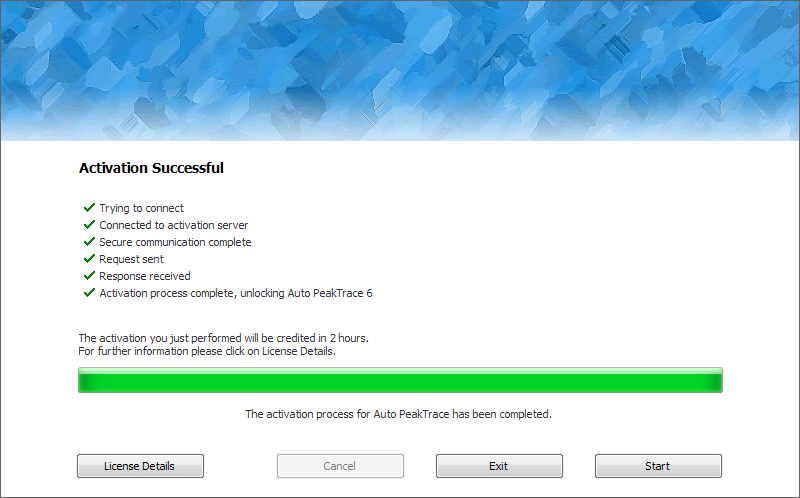After installing Auto PeakTrace 6 you will need to activate the software online using the supplied PeakTrace Serial Number. The process of online activation is simple, but you need to ensure that your computer has Internet access during this process. You can use the same serial number to install the Auto PeakTrace 6 software on up to 5 computers.
Note. You will still require the PeakTrace USB Key and a valid license on the key to run Auto PeakTrace 6 – this online activation process is not a replacement for using a PeakTrace USB Key.
Here is the step-by-step online activation process.
- Obtain a PeakTrace Serial Number from Nucleics (or your local supplier). Do not install Auto PeakTrace 6.20 (or higher) unless you have this serial number. The PeakTrace Serial Number is a 20 character long value broken into 5 blocks of 4 characters (i.e. XXXX-XXXX-XXXX-XXXX-XXXX). It is not the same as the PeakTrace License Code which is accessed from the Options window.
- Install Auto PeakTrace 6. Make sure you have the USB Key plugged in as you do the install and that you have upgraded to the most recent CodeMeter Runtime.
- On the first run of Auto PeakTrace 6, the online activation process will be launched. Once you see the following window, click Next.
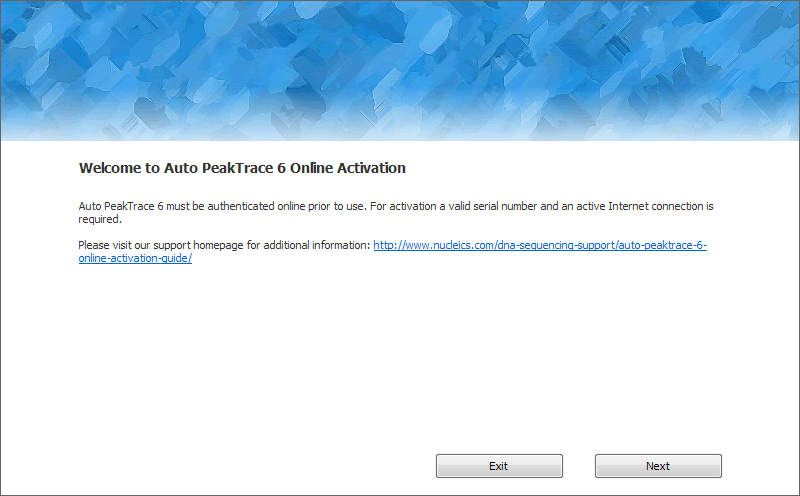
- Enter your PeakTrace Serial Number in the Serial Number box and click Activate.
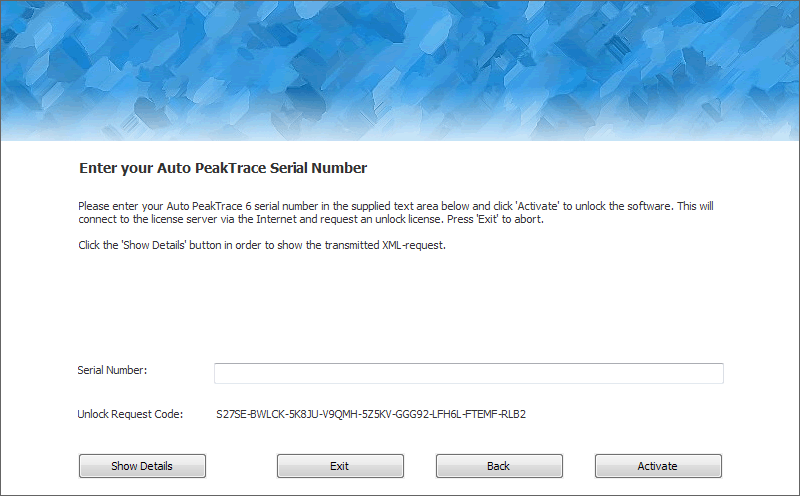
- If the online activation process was successful, then click Start. Auto PeakTrace 6 should then launch. It is a good idea to restart your computer after this process, especially if you have also upgraded CodeMeter Runtime.