If you are having problems getting the Auto PeakTrace or the Linux PeakTrace software working, you may be requested to generate a cmDust file. This file is created by the cmDust utility, which is installed as part of the CodeMeter Runtime. The cmDust file provides us with a diagnostic of your system and can help us identify the cause of the problem(s) you are experiencing.
If requested by Nucleics (or your local supplier) to generate and send a cmDust file, these are the steps for both Windows and Linux.
Windows
- Open the cmDust utility. You can find it in the CodeMeter Start Menu folder, under Tools.

- Once selected, cmDust will generate a text file called cmDust-Result in your current User folder.
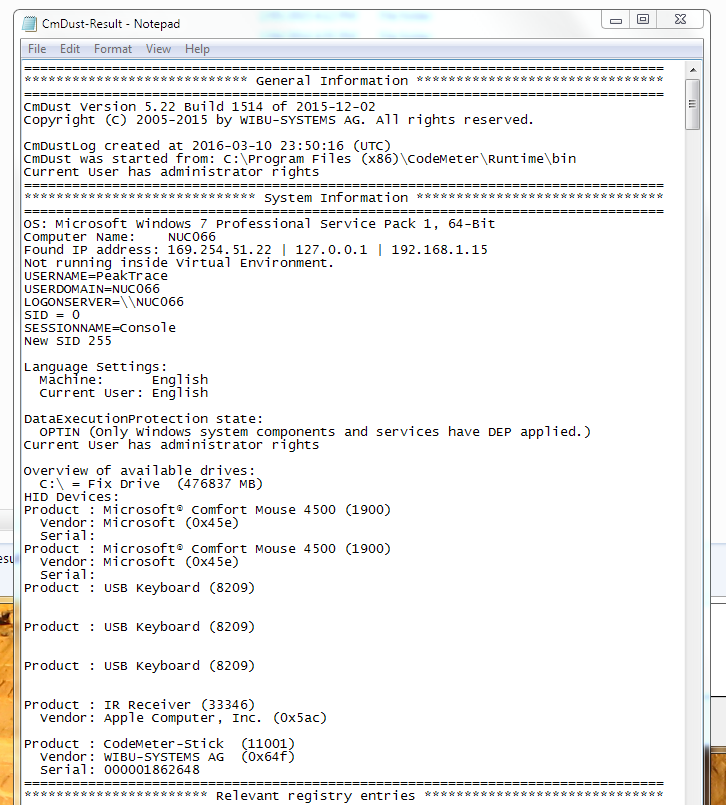
- Email this file to Nucleics (or your local supplier).
Linux
- Open a shell on the Linux machine which has the USB key.
- Type:
cmu --cmdust --file <file_name>
- Email the output file to Nucleics or (your local supplier)