A question we occasionally get asked is how to generate and update the PeakTrace license from the command line when using the Linux version of PeakTrace. The step–by–step process involves
1. Open a shell window with the USB Key plugged in and enter:
cmu --list
This command will list the serial number of the CmContainer which you will need to generate the PeakTrace License Request file.
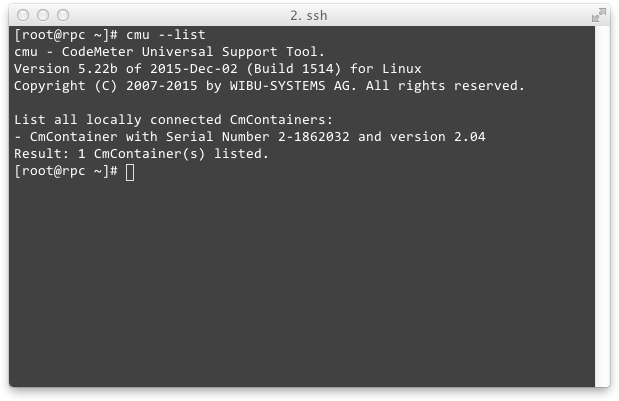 2. Create the license request file using:
2. Create the license request file using:
cmu --context 101945 --file [serial number].WibuCmRaC
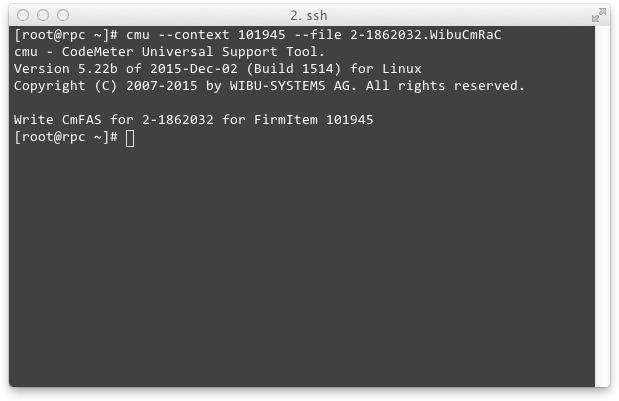 3. Email this file to Nucleics (or your local supplier).
3. Email this file to Nucleics (or your local supplier).
4. You will be returned an updated license file which can be imported into the PeakTrace USB Key using:
cmu --import --file [serial number].WibuCmRaU
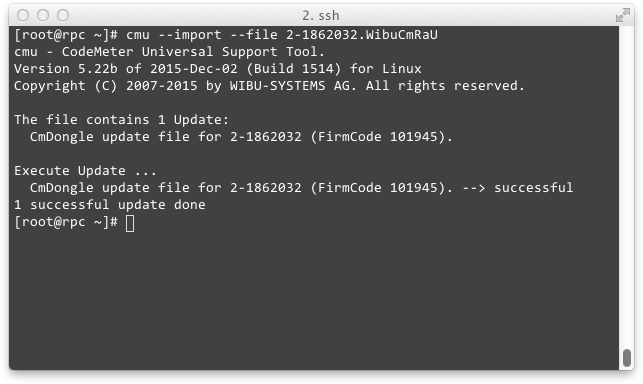
5. Update the time on the key using:
cmu –time-update