The license code must be supplied to upgrade Auto PeakTrace 5 to Auto PeakTrace 6. This information is contained on the Licensing Information window of Auto PeakTrace 6.
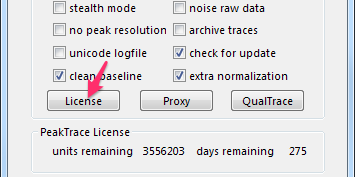
- Open the options window and click on License button.
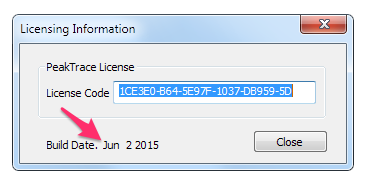
- Mouse over the License Code and right click to copy.
- Email the License Code to Nucleics (or your local supplier). The code should be a series of numbers and letters seperated with five dashes.
If you are using the Linux version of PeakTrace you will need to install Auto PeakTrace 6 on a Windows computer and then plug in the PeakTrace USB Key as there is currently no way to obtain the license code using the command line version of PeakTrace.