All version of Auto PeakTrace above 5.70 require the latest CodeMeter Runtime (6.90 as of September 2019). To update you first need to check which version of the CodeMeter Runtime you have installed on your computer. To do this:
1. Open the CodeMeter Control Center from Run > All Programs > CodeMeter. Please make sure that the USB Key supplied by Nucleics is plugged into your computer.
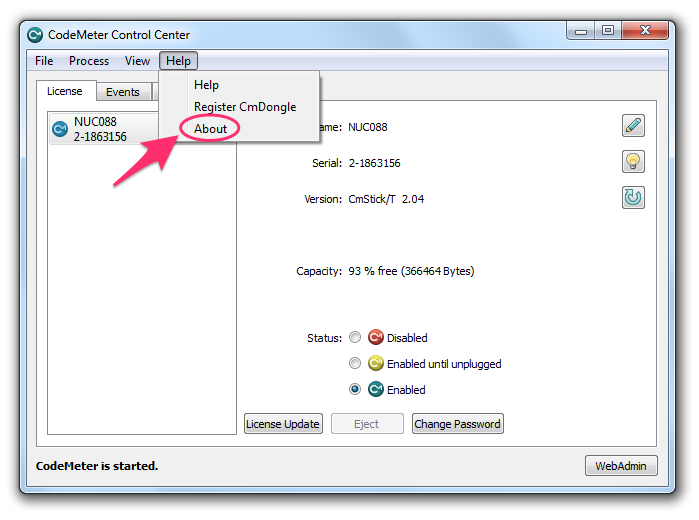
2. Click on the Help menu and then on About.

3. The version number will be shown on the About window. If you runtime version is less than 6.80 then you need to update the CodeMeter Runtime. The latest CodeMeter runtime can be downloaded from Wibu. If you are running PeakTrace on Windows XP you will need to use CodeMeter 6.80. This version can be downloaded from the PeakTrace:Box downloads page.
4. Run the Codemeter Runtime Installer following the prompts. After it finishes restart your computer.