The clean baseline setting within the PeakTrace Basecaller™ is a cosmetic option that can be used to improve the appearance of trace files. While in an ideal world the end user of a DNA sequencing service should not care what the trace data looks like (only the quality and accuracy of the basecall), in practice providing your end users with traces that look “good” is very important. In an industry as competitive as DNA sequencing, every service provider needs every edge they can get and the clean baseline option can provide one such edge.
The best way to see what clean baseline can do is to look at some before and after examples.
Clean Baseline with KB Basecaller™ Traces
The clean baseline setting can be used with the KB Basecaller by post data collection processing of the KB trace file. This does not change or improve the actual basecalling as PeakTrace does, but it does make the peaks look better. Figure 1 shows a typical example of a typical “noisy” KB trace. In this example the actual basecall is fine, but the trace does not look very nice, since there is a significant amount of secondary signal under every primary peak.
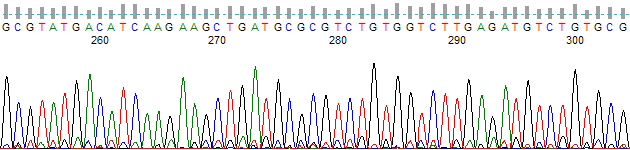
Figure 1. Example “noisy” KB basecalled trace.
Figure 2 shows the same KB trace after clean baseline processing. The basecall is identical to that shown in Figure 1, but the trace now looks much better. Nothing has changed, except the appearance of the trace. From the end user’s perspective, the trace is better.
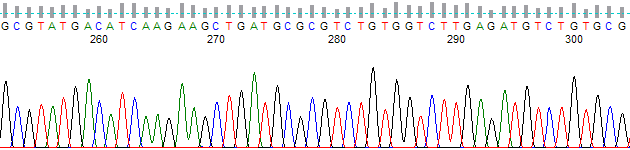
Figure 2. Example “noisy” KB basecalled trace after applying clean baseline processing.
Clean Baseline with PeakTrace Basecaller™ Traces
The best way to use the clean baseline option is with the PeakTrace Basecaller. Figure 3 shows a section of an example KB trace file at base 900. The appearance of the peaks is very poor and much of the sequence data of low quality.
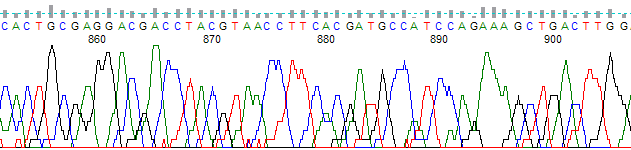
Figure 3. Example KB basecalled trace file at base 900.
Figure 4 shows the same trace file, but after PeakTrace basecalling. While the trace is visibly better than the original KB trace file, it does have an amount of secondary peaks (noise) under the primary peaks.
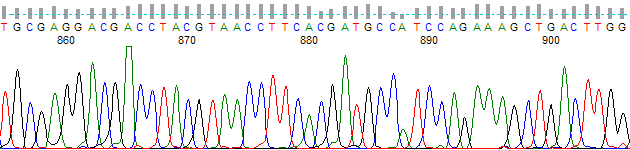
Figure 4. PeakTrace trace file at base 900.
Figure 5 shows the same trace file basecalled using PeakTrace, but using the clean baseline option. The basecalls and quality are the same as in Figure 4, but the trace looks cleaner with no secondary noise peaks under the primary peaks.
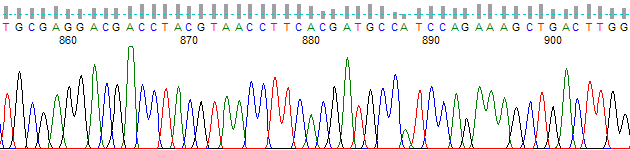
Figure 5. PeakTrace trace file after clean baseline processing at base 900.
Potential Pitfalls with using Clean Baseline
While the clean baseline option is a very useful tool for improving trace appearance, there are a couple of potential downsides to using it. It can hide from the sequencing facility operator production issues that may be occurring. It is advised that if the clean baseline option is used that the QualTrace III and/or Trace Reports are carefully inspected to identify problems that might be hidden by using clean baseline.
Conclusion
Clean baseline is a powerful setting new to Auto PeakTrace 6 that can help improve the appearance of both PeakTrace and KB .ab1 trace files. While not affecting the base or quality score, the improved appearance of the resulting trace files provides facilities with a competitive edge when marketing to end users.