A new feature introduced in Auto PeakTrace 6™ is input overwrite.
Under normal circumstances, attempting to set the input and output folder will result in an error when you process the traces.The aim is to prevent the accidental overwriting of the original input .ab1 files with the PeakTrace basecalled version. If you wish to overwrite the input (i.e. have the input and output folders to be identical) you need to select input overwrite. This option is off by default.
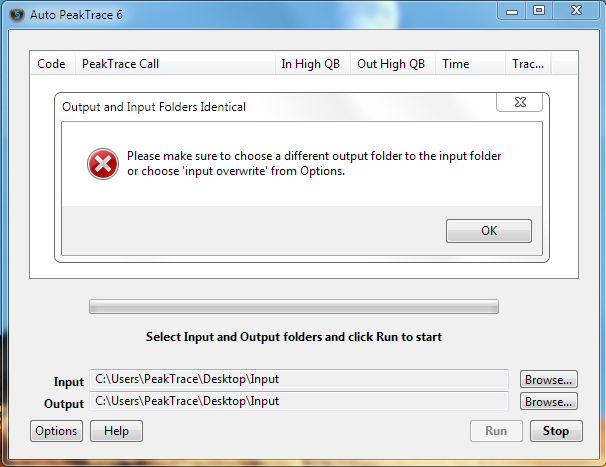
Figure 1. When input overwrite is off any attempt to process traces when the input and output folder are set to the same directory will produce an error.
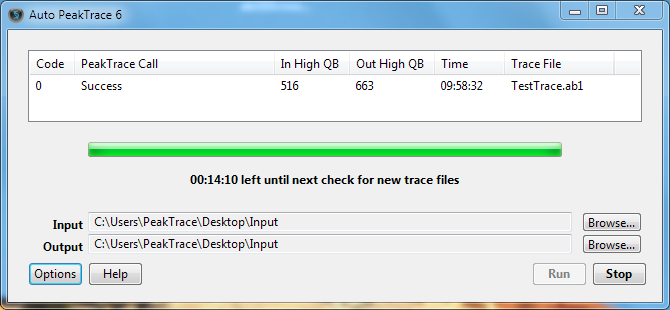
Figure 2. When input overwrite is on the input trace files can be overwritten by the PeakTrace processed traces.
Potential Pitfalls
- You need to be very careful when using this feature as the original KB basecalled trace file will be overwritten. If you don’t want to lose your original data then you should leave this option off, or retain a copy of the original .ab1 data elsewhere. While the original trace file can be regenerated by reprocessing through either the KB or ABI Basecallers, if you also use noise raw data there will be no way to regenerate the original trace file.
- It would be a good idea to archive your traces when using input overwrite to avoid the potential for wasting units on reprocessing data.