An unfortunate side effect of a basecallers ability to process peaks is that the processing can suppress or raise the secondary peak signal and with it alter the recognition of polymorphic sites.
The PeakTrace no peak resolution setting outputs peaks that have been minimally processed and which are as close to the true raw data as possible while being usable. This setting allows users can spot true relative peak differences or production problems.
The use of the no peak resolution can be best seen by looking at the following polymorphic region.
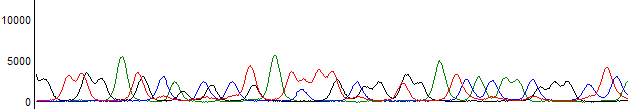
Figure 1. An example of raw data from a polymorphic site. Note the secondary (blue) C peak under the primary 4 T peaks (red) in the middle of the window. The C peak is 75% of the height of the second T peak.
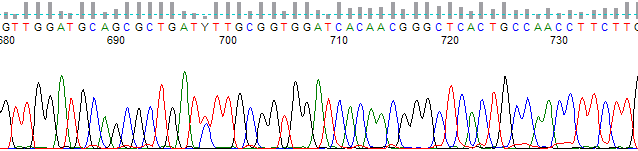
Figure 2. The same trace as Figure 1 processed using the KB Basecaller. Note the primary and secondary peak at position 698. The C peak is 95% of the height of the second T peak.
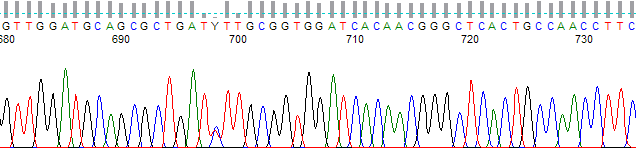
Figure 3. The same trace and Figure 1 processed using standard PeakTrace settings. Note the primary and secondary peak at position 698. The C peak is 105% of the height of the second T peak.
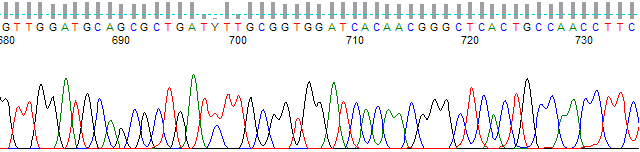
Figure 4. The same trace processed using PeakTrace with No Peak Resolution. Note the primary and secondary peak at position 698. The C peak is 75% of the height of the second T peak. This matches the relatively signal heights seen in the raw data.
From Figure 2 and 3 it is clear both KB and PeakTrace process the raw data seen in Figure 1 differently, but it is also clear that neither of them are identical to the true raw peak signal seen in Figure 1. Figure 4 is the most accurate representation of what we are seeing in the raw data channel through the use of the no peak resolution option. This is important when further downstream analysis of polymorphic sites and peaks relies on the accurate signal intensity.
The no peak resolution version of the .ab1 file can be output at the same time as the standard PeakTrace version by selecting the ab1+np trace file output option. This avoids the need to process a .ab1 file twice to get both versions.
If you plan to use the advanced setting simple mixed basecall it is strongly advised to use no peak resolution setting.
Update. As of PeakTrace 6.92 the relative peaks heights seen when using standard PeakTrace settings more closely match the relative peak heights seen in the raw channel for secondary peaks.