One of the most simple of the new features within PeakTrace 6 is the trim 3’ end only setting. This option allows you to use trace trimming to remove the low quality bases from the 3’-end of the trace while keeping the low quality bases at the 5’-start. Figure 1 shows an example KB™ basecalled trace file. The first 40 bases have a very low average quality score.
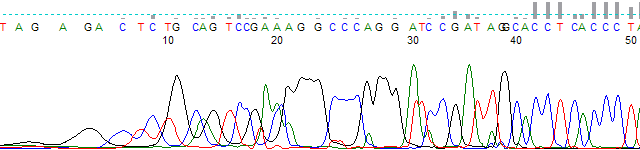
Figure 1. First 60 base of a KB basecalled trace.
Figures 2 & 3 show the same trace basecalled with the PeakTrace Basecaller™ using a Q average trim of 15 with a window of 20 bases. The trimming has removed the low quality regions from both the 5’- and 3’-ends of the trace. This results in the basecall starting from approximately base 40 of the original KB file and ending at base 991.
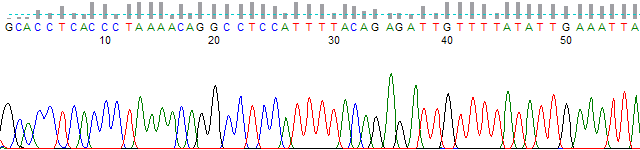
Figure 2. First 60 bases of a PeakTrace basecalled trace with q average trimming.
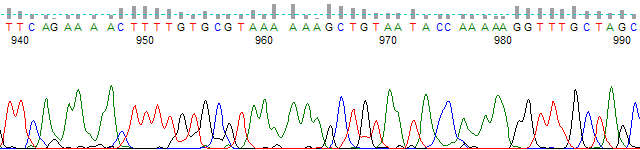
Figure 3. Last 60 bases of a PeakTrace basecalled trace with q average trimming.
Figures 4 & 5 shows the same PeakTrace basecalled trace but with the trimming limited to the 3’-end of the trace. The traces are trimmed to the same base at the 3’-end, but the 5’-end has retained the original low quality region as found in the KB basecalled trace.
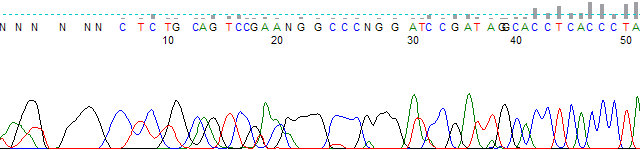
Figure 4. First 60 base of a PeakTrace basecalled trace with trimming limited to the 3’ end only.
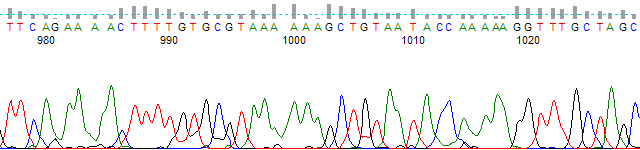
Figure 5. Last 60 base of a PeakTrace basecalled trace with trimming limited to the 3’ end only.
Conclusion
Using PeakTrace 6 it is now possible to limit trace trimming to the far end of the trace (3’-end) and leave the original low quality initial region intact. This setting can be useful when the the initial low quality basecall can be aligned to known vector and aid in the accurate downstream clipping of vector sequence. This feature is available in versions 6.10 and higher for Auto PeakTrace, Auto PeakTrace RP and the command line PeakTrace.