The PeakTrace USB Key contains an independent clock that must be kept in alignment with the system time of your computer. Normally this clock remains accurate for many months, but after a license or firmware upgrade it may need to be updated. The process to do this is simple:
1. Open the CodeMeter Control Center from Run > All Programs > CodeMeter. Please make sure that the USB Key supplied by Nucleics is plugged into your computer. This computer must have internet access. If the computer doesn’t have internet access then you can move the USB key to a computer with access (and CodeMeter installed) and do the time update on that computer. The updated time will be retained when you move the USB key back to the original computer
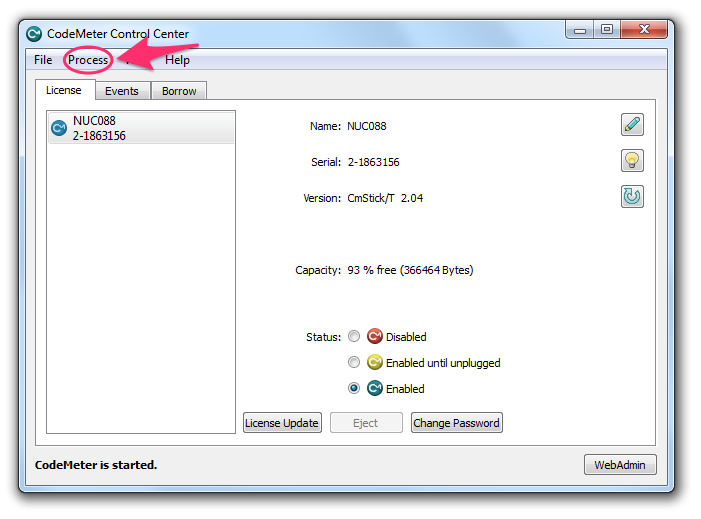
2. Click on the Process menu option.
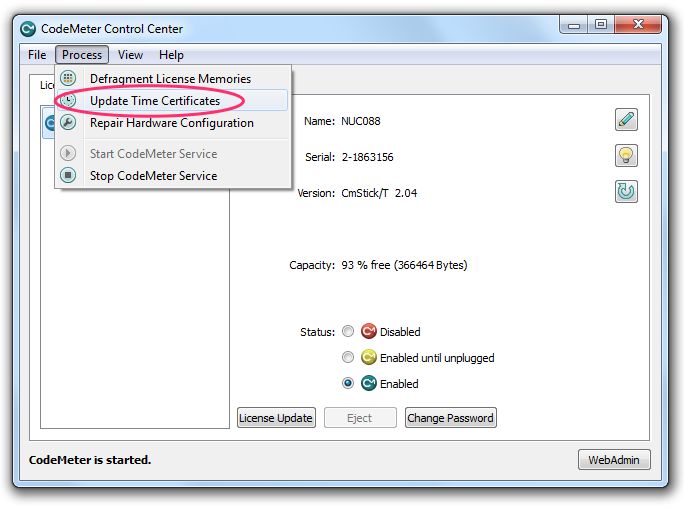
3. Click on Update Time Certificates.
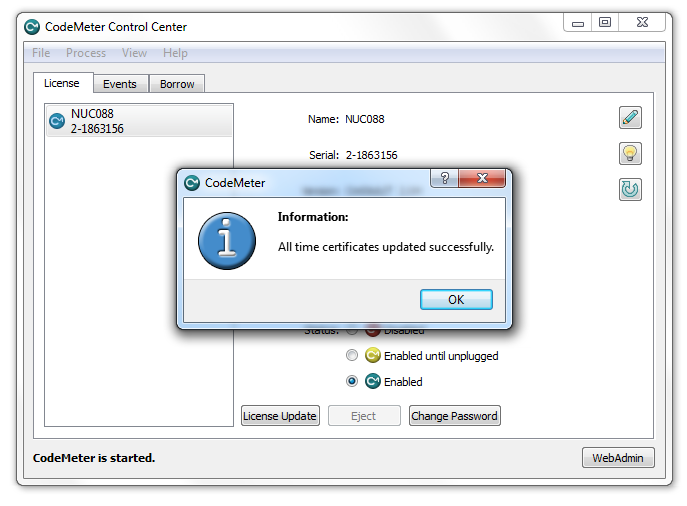
4. Once the USB clock is successful updated the above window will appear.
Linux & Windows command line
From the command line (linux & windows) you can also use the following command to update the time:
cmu --time-update