An interesting concern we get from customers about the PeakTrace Basecaller™ is that the peaks are “too sharp” at the end of the trace. This has always puzzled us because what is the criteria for a peak being too sharp? Should a trace processed and basecalled by PeakTrace look exactly the same as a trace processed and basecalled by the KB Basecaller™, or should it look different as it is a different basecaller? While we are of the opinion that a PeakTrace basecalled trace should look different (and provide the best trace the basecaller can make), we do understand that some users would like the better basecalling offered by PeakTrace, but want a trace that looks more like a KB trace. There are two ways of making a PeakTrace basecalled trace look like a KB trace file; use no peak resolution, or for more control, use extra smoothing.
In Part I of this article we will explore the use of the no peak resolution setting to achieve a KB-like trace appearance.
Using No Peak Resolution
The no peak resolution setting of PeakTrace outputs a trace with the peaks based on the resolution found in the raw data channel with only minor processing. The basecalling is identical to that obtained using standard PeakTrace basecalling, but with a reduced peak resolution that approximates that provided by KB.
Figures 1 to 3 show an example trace processed with the KB Basecaller, PeakTrace Basecaller using the no peak resolution option, and PeakTrace Basecaller using standard settings, respectively. The resolution and basecall quality are very similar at this point in the trace between all three.
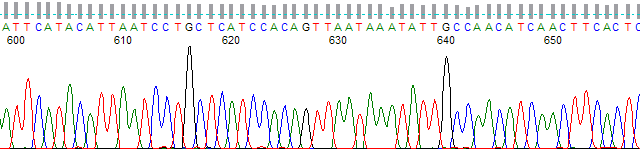
Figure 1. KB trace at bases 600 − 660.
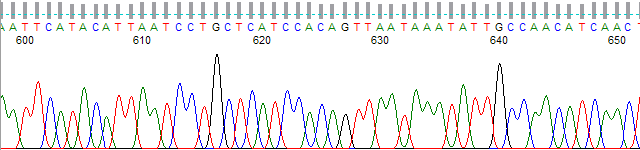
Figure 2. PeakTrace trace at base 600 − 660 using the no peak resolution setting.
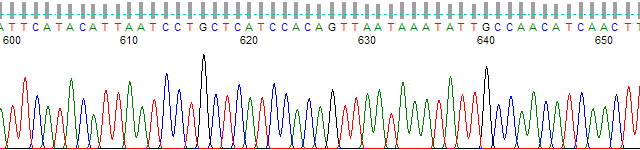
Figure 3. PeakTrace trace at base 600 − 660 using standard settings.
Figures 4 to 6 show the same trace further down the trace using the same three basecaller settings.
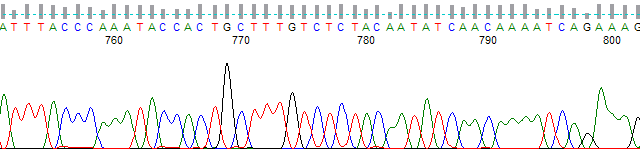
Figure 4. KB trace at bases 750 − 800.
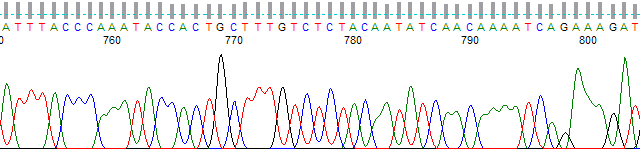
Figure 5. PeakTrace trace at bases 750 − 800 using the no peak resolution setting.
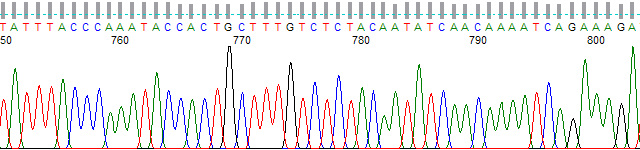
Figure 6. PeakTrace trace at bases 750 − 800 using standard settings.
By base 800 the peak resolution of provided by standard PeakTrace basecalling (Figure 6) is considerable better than that provided by the KB Basecaller (Figure 4), while that provided by the no peak resolution setting (Figure 5) is very similar to that provided by KB. The quality scores are considerably higher with both PeakTrace traces (shown by the height of the grey bars above each basecall), reflecting the superior basecalling provided by PeakTrace.
Figures 7 to 9 show the same trace past base 1000. The standard PeakTrace settings (Figure 9) provides much better resolved peaks with superior basecalling to that provided by KB . The no peak resolution setting (Figure 8) provides an identical basecall to the standard setting, but the trace looks very similar to a KB trace (Figure 7). It is worth nothing that KB has made a basecall error at base position 1029 and has called 2G peaks as 3G peaks. Both PeakTrace traces correctly call this as 2 G bases. The correct basecall was determined by comparing the trace sequence with the known consensus sequencing.
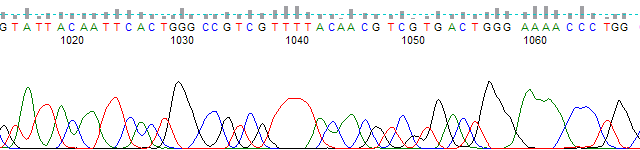
Figure 7. KB trace at bases 1010 − 1070.
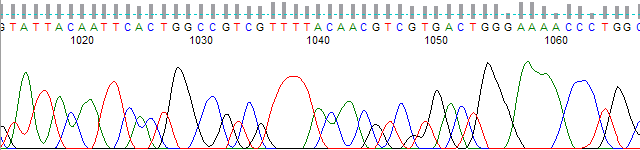
Figure 8. PeakTrace trace at bases 1010 − 1070 using the no peak resolution setting.
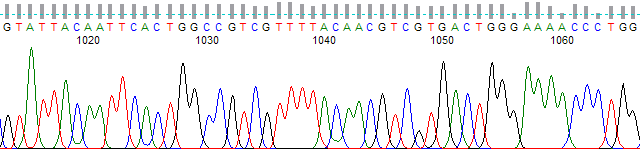
Figure 9. PeakTrace trace at bases 1010 − 1070 using standard settings.
Conclusion
While the no peak resolution setting is able to provide a trace that is similar in appearance to a KB trace, it does not provide any user control over the level of peak resolution. For some applications it is desirable to provide good peak resolution to a certain point in the trace and then reduce the peak resolution. This level of fine control is offered by the new extra smoothing setting within PeakTrace 6 which we will explore in Extra Smoothing Part II.