In Part I of this series we looked at how to limit the sharpness of the trace peaks from PeakTrace by using the no peak resolution setting. While this is the simple way to make a PeakTrace basecalled trace look like a KB basecalled trace, the no peak resolution setting does not allow any fine control over the peak sharpness – the final peaks will be as sharp or as broad as they are in the raw data channel.
A new optional setting introduced with PeakTrace 6 (extra smoothing) allows the peak sharpness to be user controlled. This option applies an additional smoothing factor (ranging from 1 to 9) starting from the base position selected. While it can be applied to the whole trace, more typically extra smoothing is used to reduce the resolution of peaks in the later regions of the trace (i.e post base 1000).
Figures 1 to 3 show an example PeakTrace .ab1 file that has had extra smoothing applied starting at base 800 at smoothing level 3. The peaks are still well resolved at base 840, but at base 1000 and beyond they a far less sharp than is typical for PeakTrace and the trace more closely resembles a KB trace.
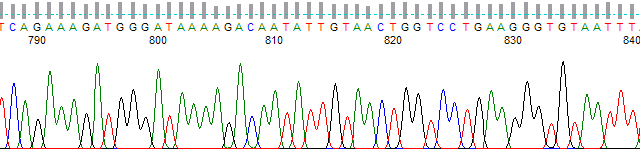
Figure 1. PeakTrace trace from bases 790 − 840 using extra smoothing.
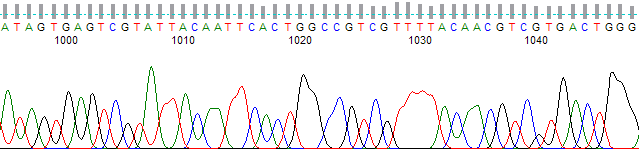
Figure 2. PeakTrace trace from bases 1000 − 1050 using extra smoothing.
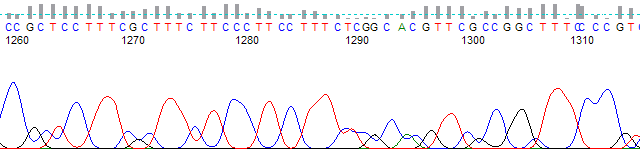
Figure 3. PeakTrace trace from bases 1260 − 1315 using extra smoothing.
Extra smoothing can also be started earlier in the trace with a lower smoothing level to achieve a similar appearance to using the no peak resolution setting. Figures 4 to 7 show PeakTrace basecalling using extra smoothing starting at base 400 at a smoothing level 2. The trace peaks are quite similar is appearance to that obtained using the KB Basecaller.
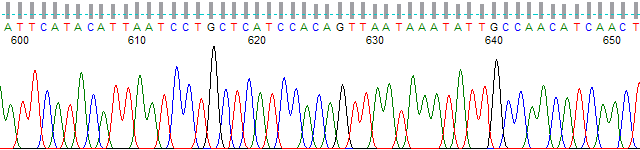
Figure 4. PeakTrace trace from bases 600 to 650 using extra smoothing level 2 starting at base 400.
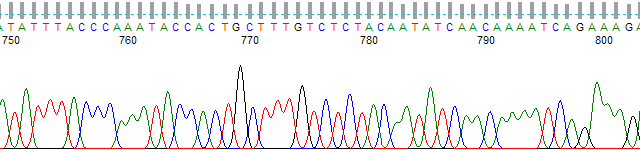
Figure 5. PeakTrace trace from bases 750 to 800 using extra smoothing level 2 starting at base 400.
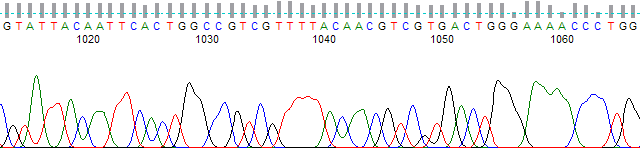
Figure 6. PeakTrace trace from bases 1010 to 1070 using extra smoothing level 2 starting at base 400.
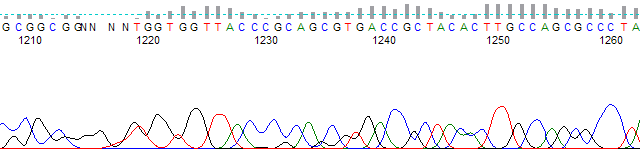
Figure 7. PeakTrace trace from bases 1210 to 1265 using extra smoothing level 2 starting at base 400.
Pitfalls with using Extra Smoothing
While extra smoothing is a powerful tool to control the resolution of peaks in a trace, it can be misused resulting is obvious artefacts. The most critical we have seen is the use of an excessively high smoothing value. Figure 8 shows an example of this effect where the extra smoothing was started at base 900 using smoothing level 7. The trace displays a very rapid change from sharp to broad peaks that is not typical of any basecaller.
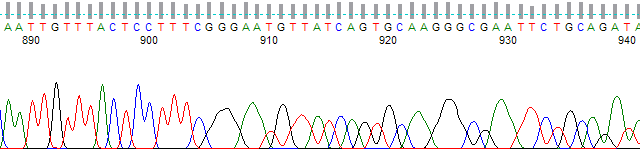
Figure 8. PeakTrace trace from base 885 to 940 using extra smoothing level 7 starting at base 900.
Conclusion
The extra smoothing option offered by PeakTrace 6 provides fine user control over the sharpness of peaks in the output . ab1 file. The use of high levels of smoothing (over 3) is not recommended as these can result rapid changes in peak resolution. If this setting is required, we recommend using a low smoothing value (e.g. 2 or 3) starting as late in the trace as possible.