One of the more commonly misunderstood setting within PeakTrace™ is the force processing option. This option will allow you to force PeakTrace basecalling of files that would normally be rejected by PeakTrace for poor quality under normal circumstances (Figures 1 & 2).
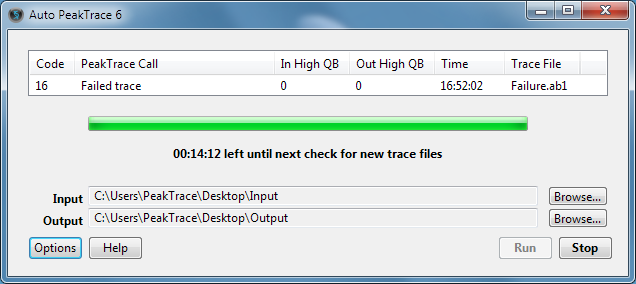
Figure 1. An example low quality trace that PeakTrace fails under default conditions.
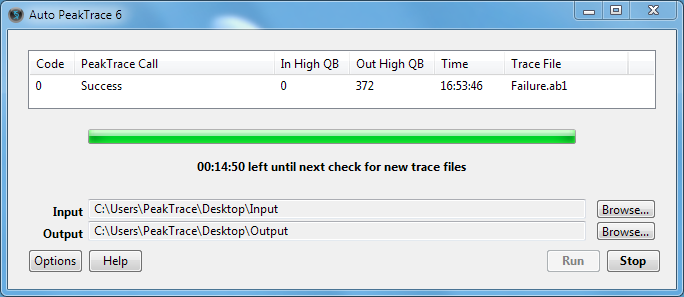
Figure 2: Successful PeakTrace basecalling of the same trace after force processing has been toggled on.
Advantages
- Force processing may be useful when you wish to proceed with processing poor quality traces that are not able to basecalled by PeakTrace under standard basecalling settings.
- Forced processing may allow PeakTrace to rescue some usable data from an otherwise unusable trace (Figures 2 & 3).
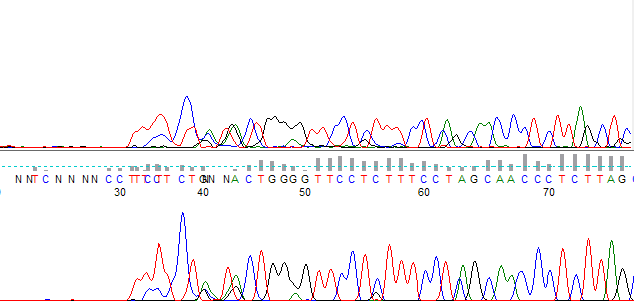
Figure 3. A side by side comparison of the original trace, and the force processed trace. The original trace failed to be basecalled by KB, and was also rejected by PeakTrace under the default settings due to poor quality. Force processing has allowed the PeakTrace basecalling and trace processing to proceed.
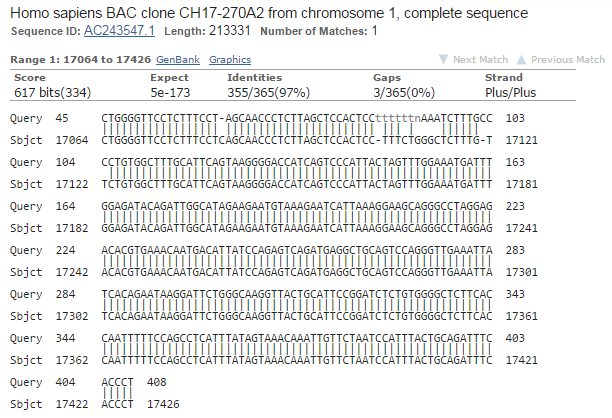
Figure 4: Blast alignment of the extracted data reveals a sequence match. Force processing has allowed useful data to be obtained.
Potential Pitfalls
While force processing can be useful to rescue some traces, there are risks with using it on all traces.
- Force processing may produce nonsensical or corrupted trace files. It is advised that you use this feature only as a last resort, and that you do so with additional caution.
- Force processing is not magic. It can not create a high quality trace from a failed reaction. In most cases, a poor quality trace indicates that the sample will need to be sequenced again under improved sequencing conditions.
- Force processing may result in PeakTrace crashing. While PeakTrace can automatically recover from a crash and restart, you may notice the program closing and restarting.
It is advised that force processing is only used if needed and not by default on all traces.