The PeakTrace 6 fuse trace at base and fuse basecall at base options allow the combination of 2 basecallers in one basecall to gain the best from both.
Fuse Trace at Base
The fuse trace at base option allows you to enter an approximate position that the original KB trace will be fused with the PeakTrace output. This fuses both the basecall sequence and the processed peaks. The position is only an approximation as PeakTrace will only fuse traces where it finds enough similarities between the basecalls for a smooth transition. We recommend using the lowest value (1).
The best way to see how fuse trace at base works is from the following examples.
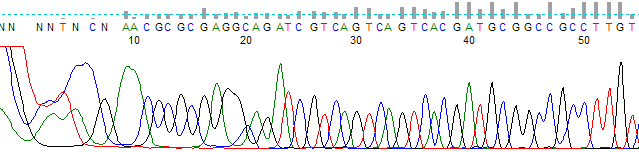
Figure 1. An example of an original KB processed trace.
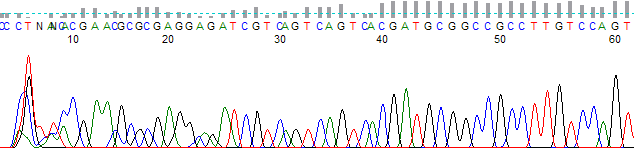
Figure 2. The same trace processed through PeakTrace with no fuse trace selected.
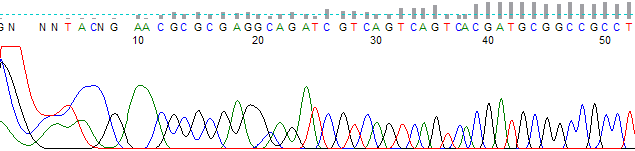
Figure 3. The same trace processed through PeakTrace with fuse trace selected at position 1.
The starting region of DNA sequences can be difficult to process and basecall. Figure 1 shows KB’s ability to process and basecall the starting region and Figure 2 shows PeakTrace’s ability to process the starting region. KB is better able to process this early region. Through the use of the fuse trace option as seen in Figure 3 you can combine KB’s processing at the start with PeakTrace’s output at the end.
An added feature of the fuse trace at base option is to use KB’s better processing of dye blobs early in a trace with extra baseline. If significant dye blobs are present, setting the fuse trace at base position past the region affected can help remove dye blob problems in code. The In Depth article on extra baseline explains how best to use these two settings together.
Fuse Basecall at Base
The fuse basecall at base option sets an approximate position in the sequence where the PeakTrace basecall sequence will be fused with the original KB basecall sequence. This option overrides the fuse trace at base setting and will result in PeakTrace processed peaks. Fuse basecall at base is advantageous if you wish to have the KB sequence combined with the superior trace processing of PeakTrace. This setting was improved with the release of PeakTrace 6.63 to enhance alignment of peak and basecall locations.
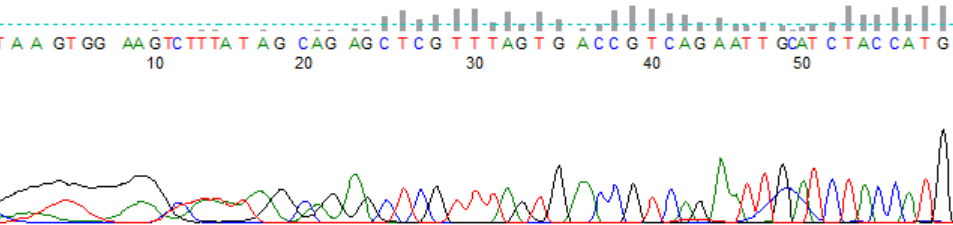
Figure 4. KB processed trace.
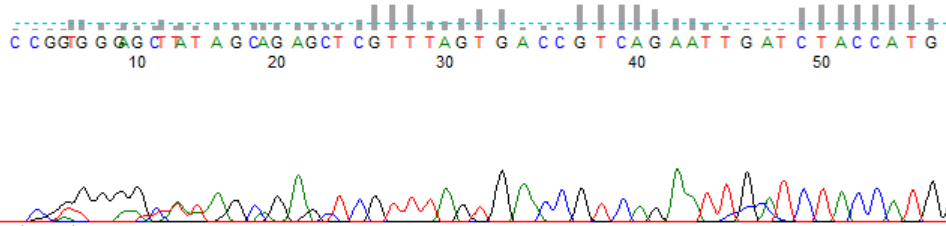
Figure 5. The same sample processed through PeakTrace without basecall fuse at base.
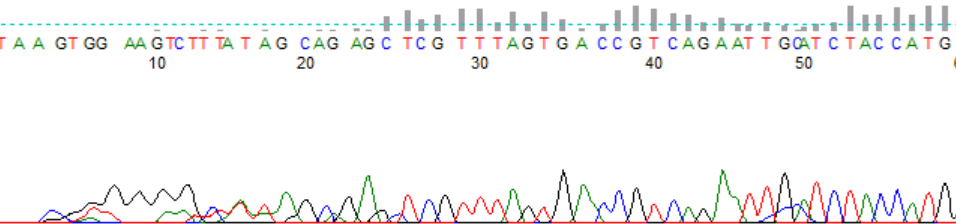
Figure 6. The same trace processed through PeakTrace with fuse basecall at base set to to 30.
Figure 5 shows a trace processed with PeakTrace and no fuse settings. Figure 6 shows the same trace again processed with PeakTrace, however the basecall sequence and associated quality values have been carried over from the original trace in Figure 4. Due to the inherent difficulties of aligning a PeakTrace processed trace with a basecall sequence from KB, slight peak translocations can occur where the KB basecall may not align to the peaks from PeakTrace.
Update. The basecalling and trace processing have improved significantly in PeakTrace 6.90 and higher and so it is recommended that fuse trace at base or fuse basecall at base are no longer used.