One of the new features of PeakTrace 6.30 is the extra baseline setting. This setting further improves the appearance of trace files by removing non-base peaks such as dye-blobs and baseline noise. It does not affect the base or quality call of the output file. This setting is best illustrated with an example trace.
Figure 1 shows an example trace that has been basecalled with the KB Basecaller™. The trace contains significant dye-blobs and noise peaks under the primary peaks. The appearance of the trace is not ideal.
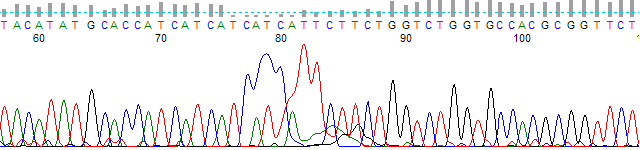
Figure 1. KB basecalling.
Figure 2 shows the same trace and region basecalled with PeakTrace 6.30 using the clean baseline setting. Much of the noise peaks have been removed, but the dye-blob region is still poor in appearance.
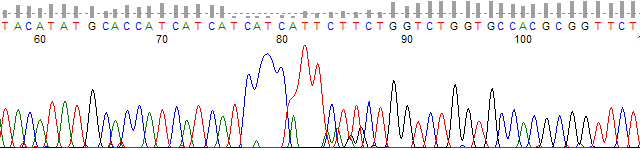
Figure 2. PeakTrace basecalling using clean baseline.
Figure 3 shows the same trace and regions as Figures 1 & 2, but using PeakTrace 6.30 and the extra baseline setting. The dyeblob region and noise peak signal has been removed from the trace. Note the DNA sequence and quality scores are identical in all three traces.
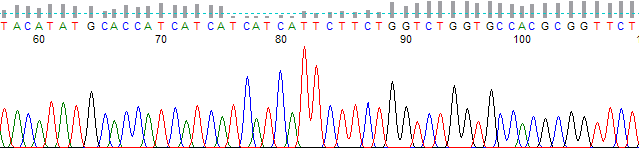
Figure 3. PeakTrace basecalling using extra baseline.
Pitfalls with using Extra Baseline
The extra baseline setting is a very powerful tool for improving the appearance of the trace files, but like all powerful tools it can prove problematic if abused. The three major issues to watch out for are:
- Applying extra baseline to traces with polymorphic bases (double peaks) and not using mixed basecalling. If you are going to use extra baseline on traces with mixed bases then it is imperative that you use the mixed basecall setting (i.e. setting the mixed peak threshold to great than 0) in both KB and PeakTrace. !! Failure to do this will result in the removal of the mixed peaks !!
- Large dyeblobs can cause problems of assigning the wrong peaks in the dyeblob region. The quality scores of these peaks will be low, but to an end user it will appear that the peaks are excellent and they may choose to ignore that the region is poor quality. The best solution is to use a large fuse trace or fuse basecall value (e.g. 250 to 300). This will minimize the chance that dyeblobs are turned into incorrect peaks.
- Using a large (> 1000) skip short/pcr base value can result in unnatural looking traces. The extra baseline setting is applied to the trace up to the skip short/pcr base. If it is required that a large skip short/pcr base value be used, then it is recommended that extra smoothing is also used. This will ensure the trace looks far more like a normal KB basecalled trace.
Update
The extra baseline setting has been changed in PeakTrace 6.40 to allow more user control over the threshold at which it is applied. Users now can control the quality score threshold below which extra baselining is not applied. For example, if the extra baseline setting is set to 15 only bases 15 or greater will have the additional baseline cleaning applied. This can avoid turning poor quality traces into traces that appear to be good, as well as avoiding the removal of mixed peak locations.