One of the new features introduced in PeakTrace 6.10 was the use edited basecalls setting. This option allows the retention of manual basecalling changes to the sequence when the fuse trace or fuse basecalls settings are used. This setting can be useful if you wish to correct KB Basecalling errors before PeakTrace Basecalling and the result is best illustrated by example.
Figure 1 shows a KB basecalled trace file. Note the basecalling error made by KB at base 6 where an obvious G peak was called as a low quality T.
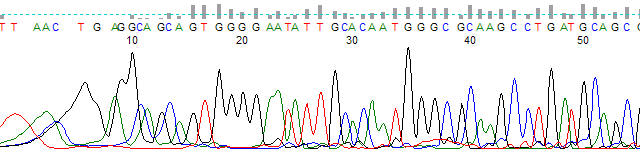
Figure 1. KB basecalled trace before manual editing.
Figure 2 shows the same trace after manual editing using Chromas. Note the T at base 6 has been manually changed to a g.
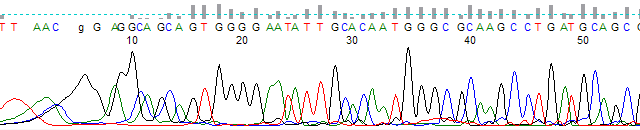
Figure 2. KB basecalled trace after manual editing to correct basecalling errors.
Figure 3 shows the manually edited trace after PeakTrace Basecalling using the default fuse trace setting of 1, but without the use edited basecalls setting. Note the edited G base at base 6 has reverted to the original KB basecalled T.
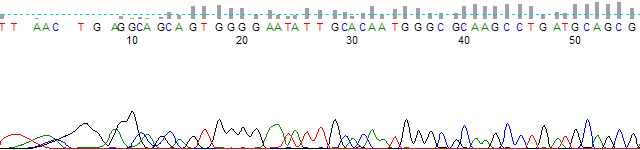
Figure 3. PeakTrace basecalled trace using fuse trace without use edited basecalls.
Figure 4 shows the manually edited trace after PeakTrace Basecalling using the default fuse trace setting of 1, but with the use edited basecalls setting. Note the edited G base at base 6 has been retained in the final call.
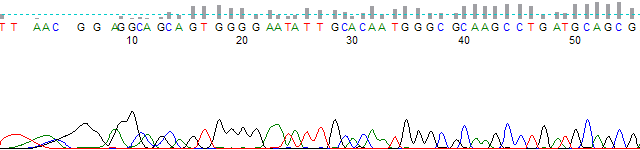
Figure 4. PeakTrace basecalled trace using fuse trace and use edited basecalls.
It is important to understand that the use edited basecalls only applies to the KB basecalled sequence retained by the fuse trace or fuse basecall options. Any manually edited basecalls that are subsequently replaced with PeakTrace basecalls are not kept.
Of course any PeakTrace basecalled trace can be manually edited after basecalling just like KB. If you wish to retain more of the manually edited basecalls then you can use a larger value for the fuse trace or fuse basecall setting (e.g. use 300 instead of 1).