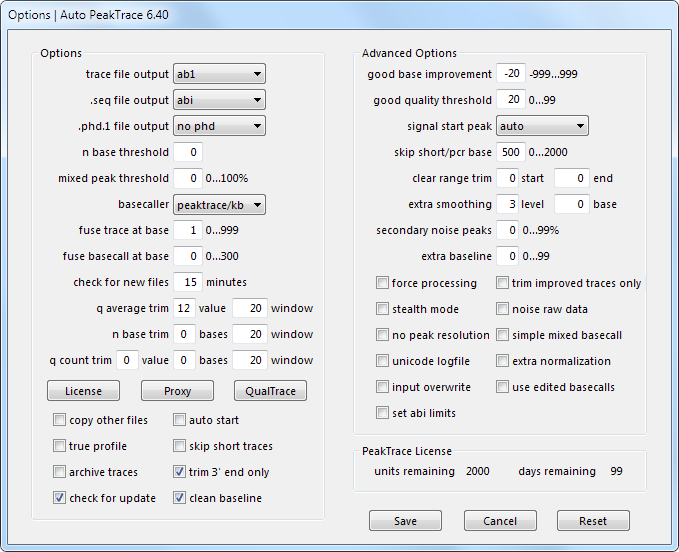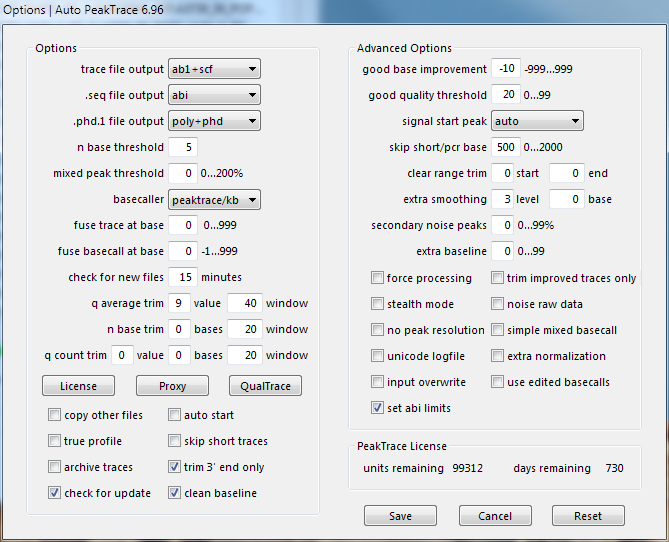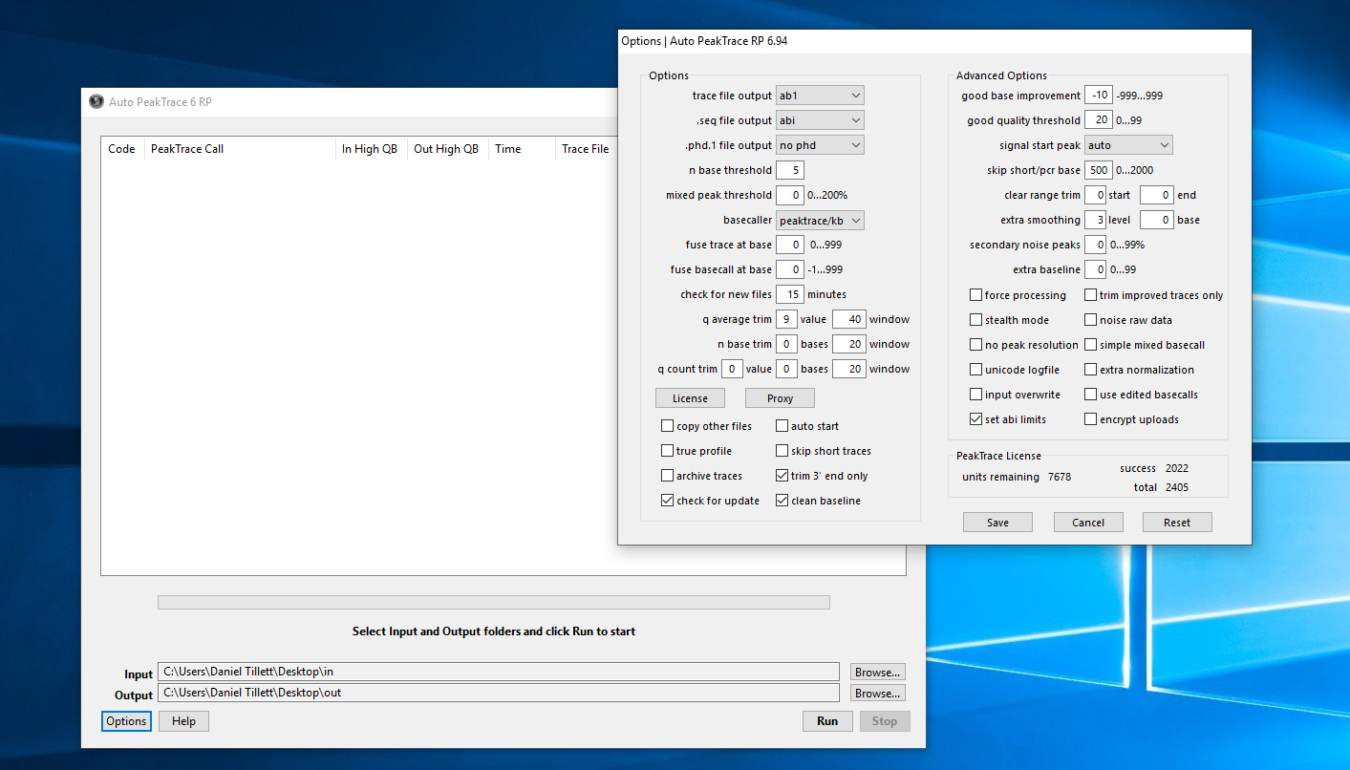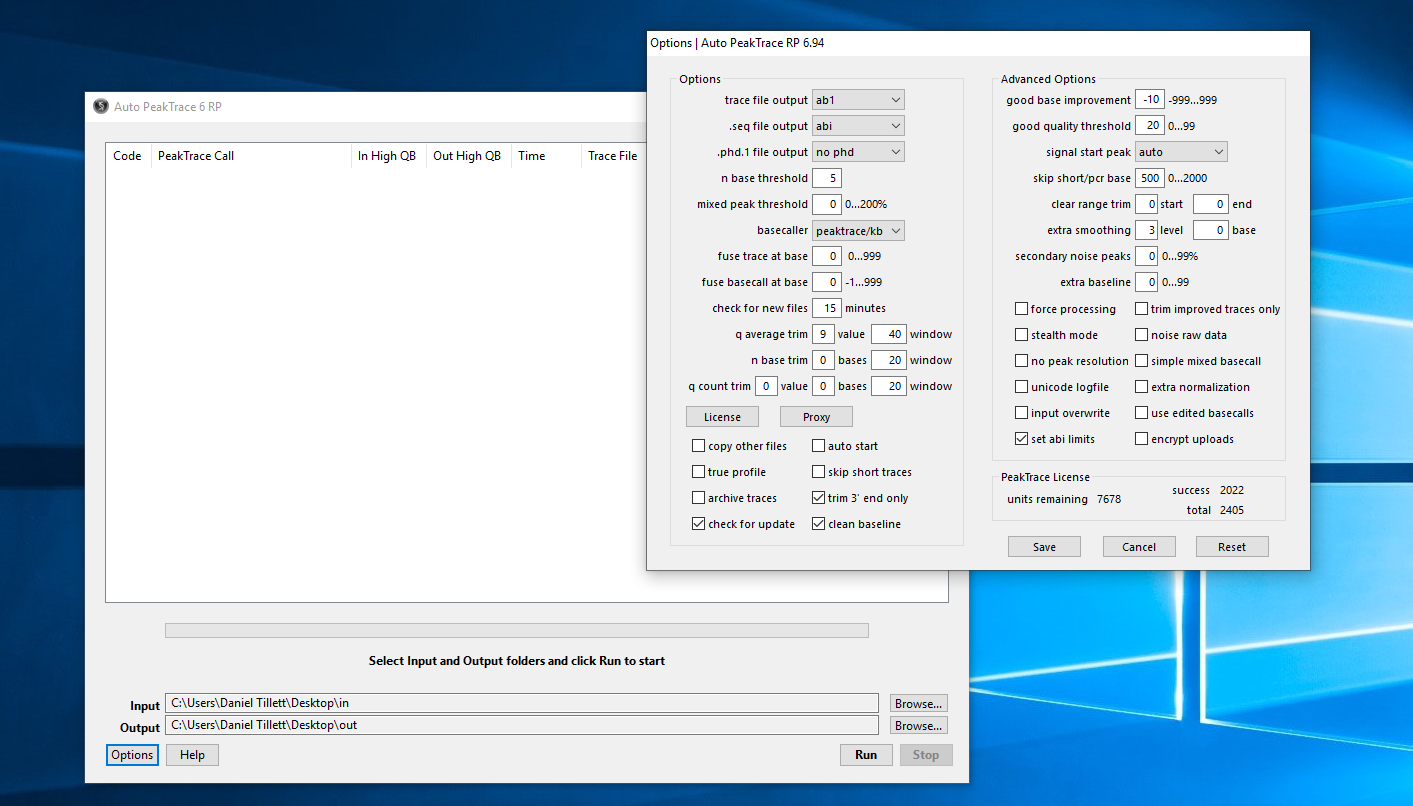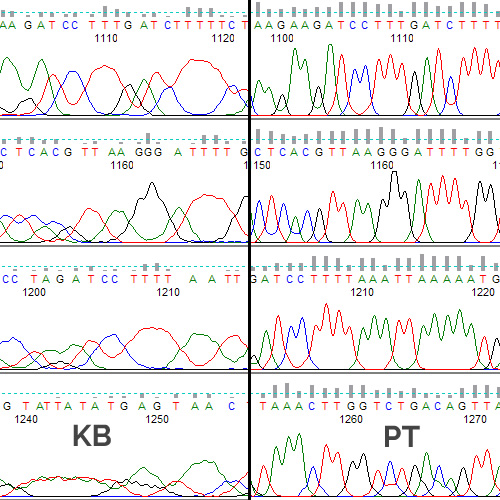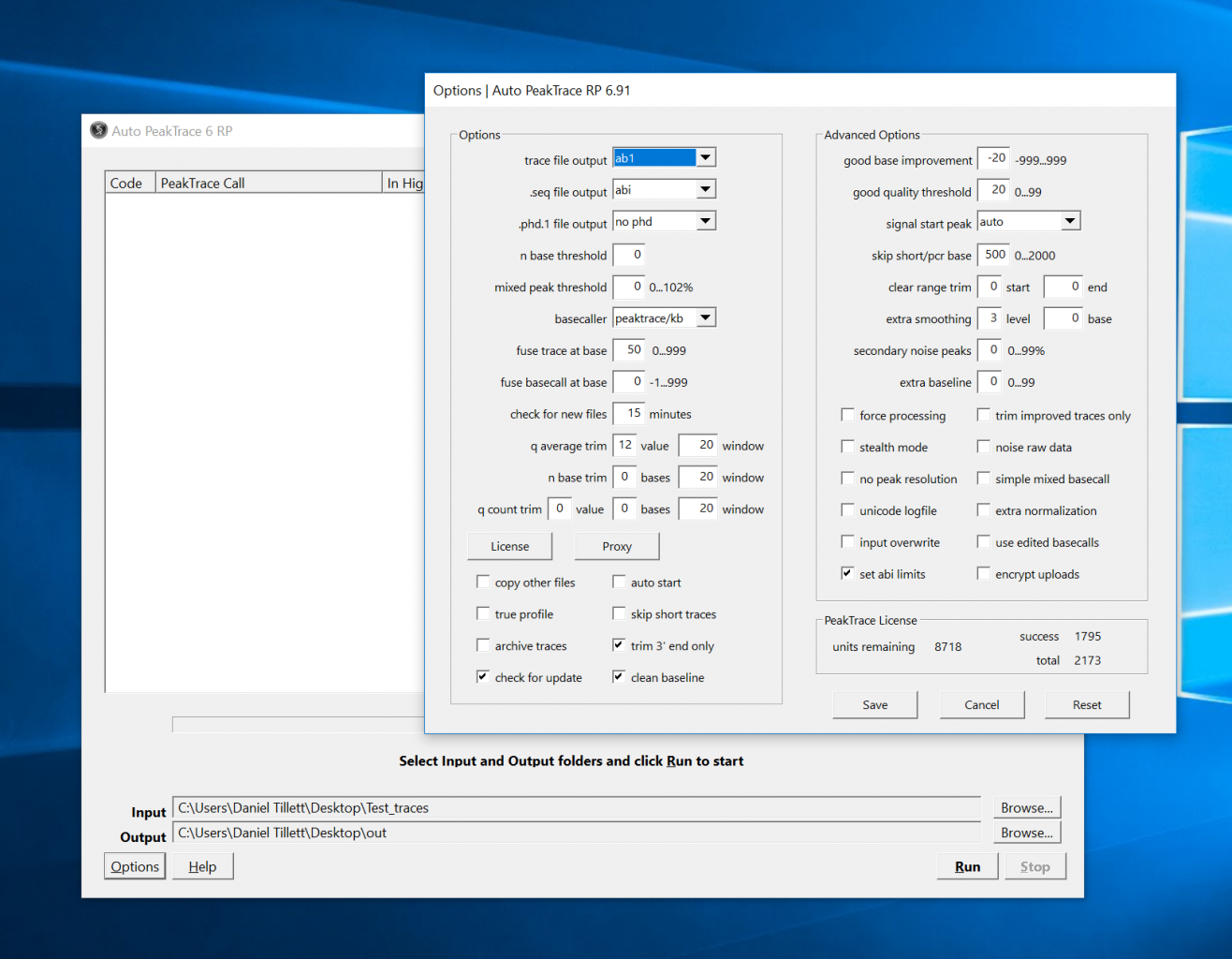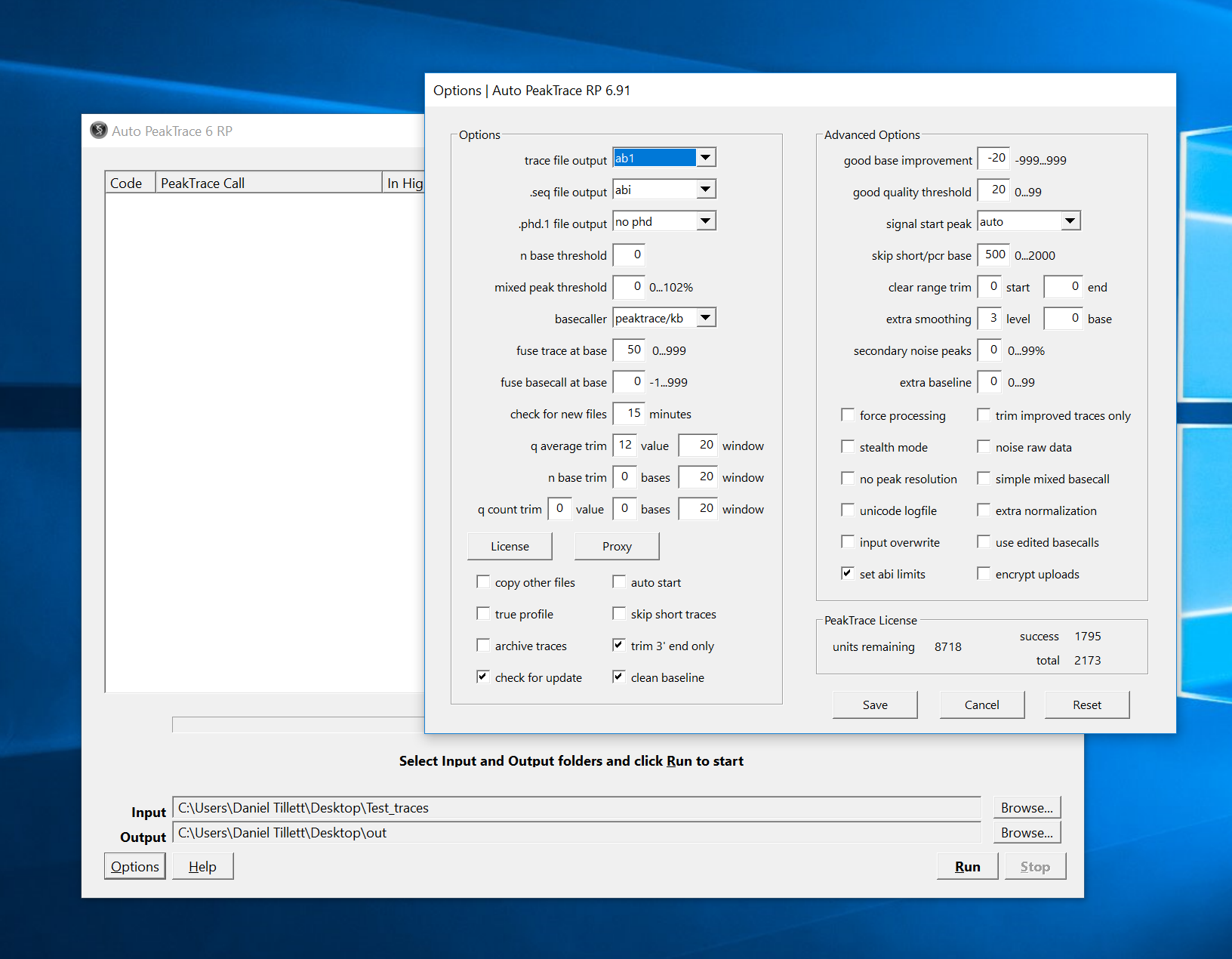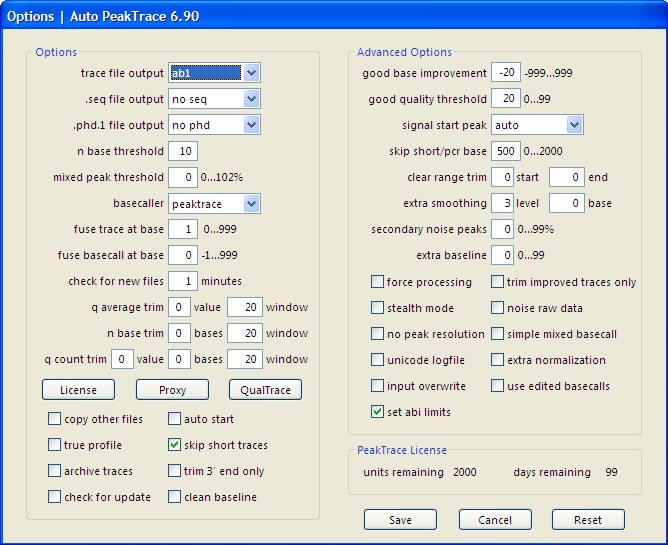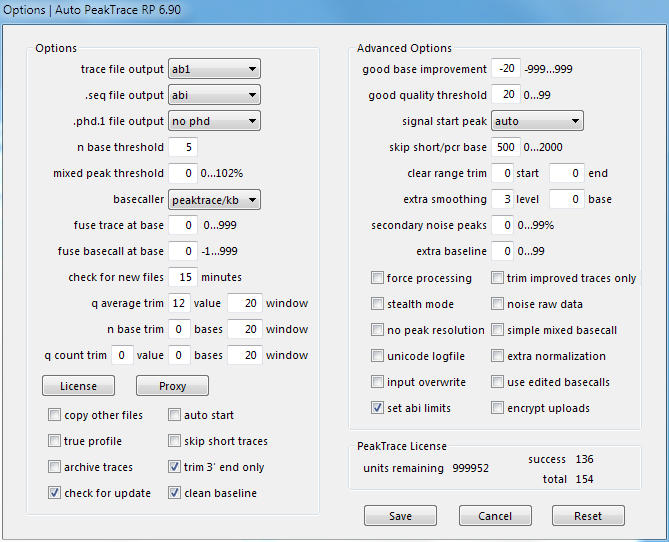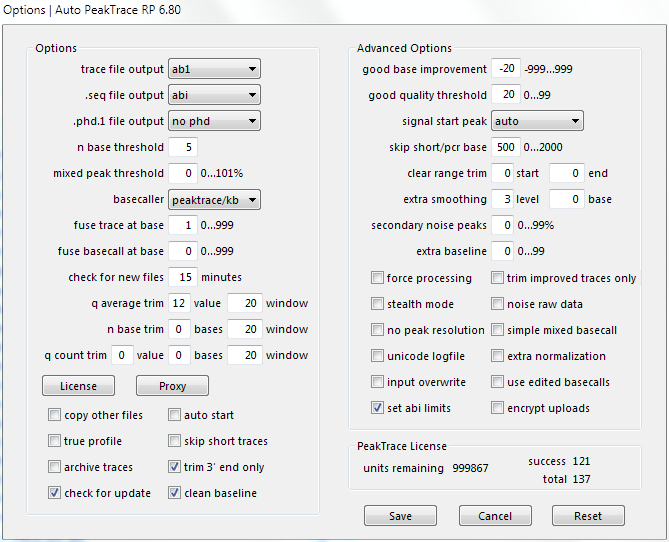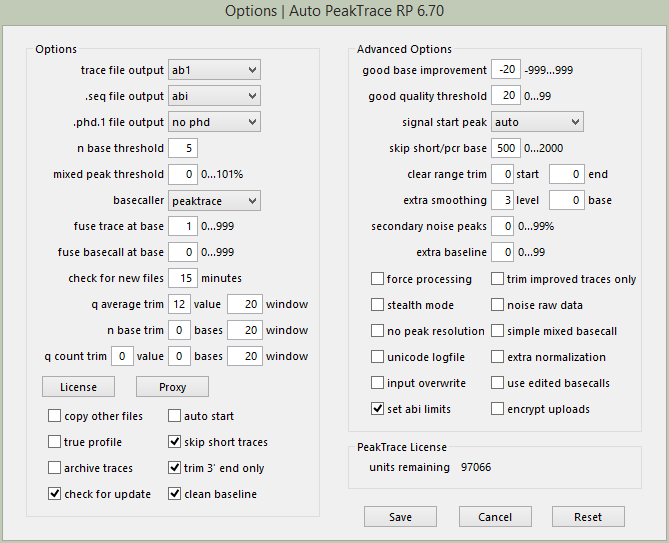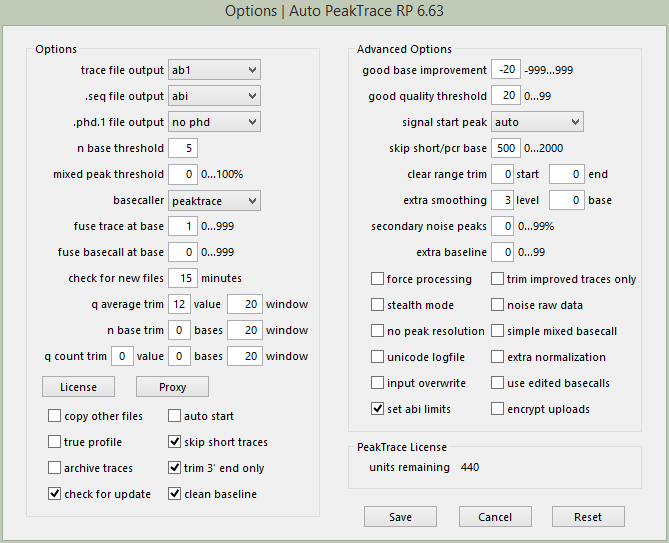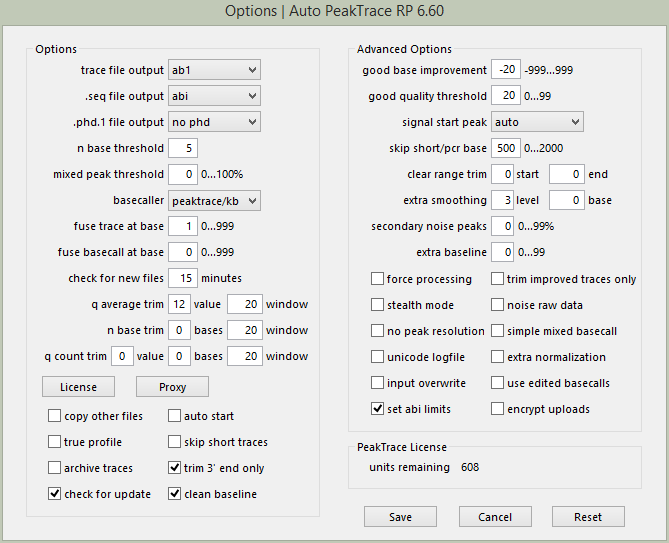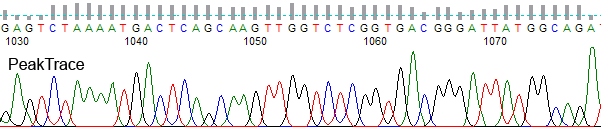PeakTrace 6 (Auto PeakTrace 6, Auto PeakTrace 6 RP and the Linux PeakTrace 6) has a number of very powerful options that may not have been explored by many users of older versions of PeakTrace. We understand that most of our customers are busy running a sequencing facility and so don’t always have the time to look into each new PeakTrace feature on release. To help we have created a series of posts looking in depth at what these new options do, how they can best be used, and how they can help our customers make the most of PeakTrace.
The PeakTrace options covered in depth include:
- Clean Baseline
- Automatic Bubble Spike Removal
- Extra Normalization
- Extra Smoothing Part I
- Extra Smoothing Part II
- Trim 3′ End Only
- Mixed Basecalling and Simple Mixed Basecalling
- Picket Fence Trace Basecalling
- Trace Reports
- Clean Baseline
- PCR Trim Base
- Extra Baseline
- Secondary Noise Peaks
- Set ABI Limits
- Use Edited Basecalls
- Skip Short Traces
- PeakTrace Basecalling with KB Fallback
- Fuse Trace and Fuse Basecall
- No Peak Resolution
- Q Average Trace Trimming
- Input Overwrite
- True Profile
- Clear Range Trim
- Force Processing
- Trim Improved Traces Only
- Stealth Mode
- Noise Raw Data
- Mixed Peak Threshold over 100%
- Unicode Logfile
- Archive Traces
- Auto Start
- Q Count Trim
- N Base Trim
- .poly file output