The skip short traces option is a useful option in PeakTrace to skip over the reads form short DNA fragments. As the improvement in basecall quality for shorter traces can be minimal, you may wish to skip over them and save units. Using this setting can avoid manually sorting traces before processed through PeakTrace.
To enable the skip short check the skip short traces option. The read length at which a short trace is defined can be set anywhere between 0 and 500 bp and is entered in the skip short/pcr base field of the Advanced Options (Figure 1).
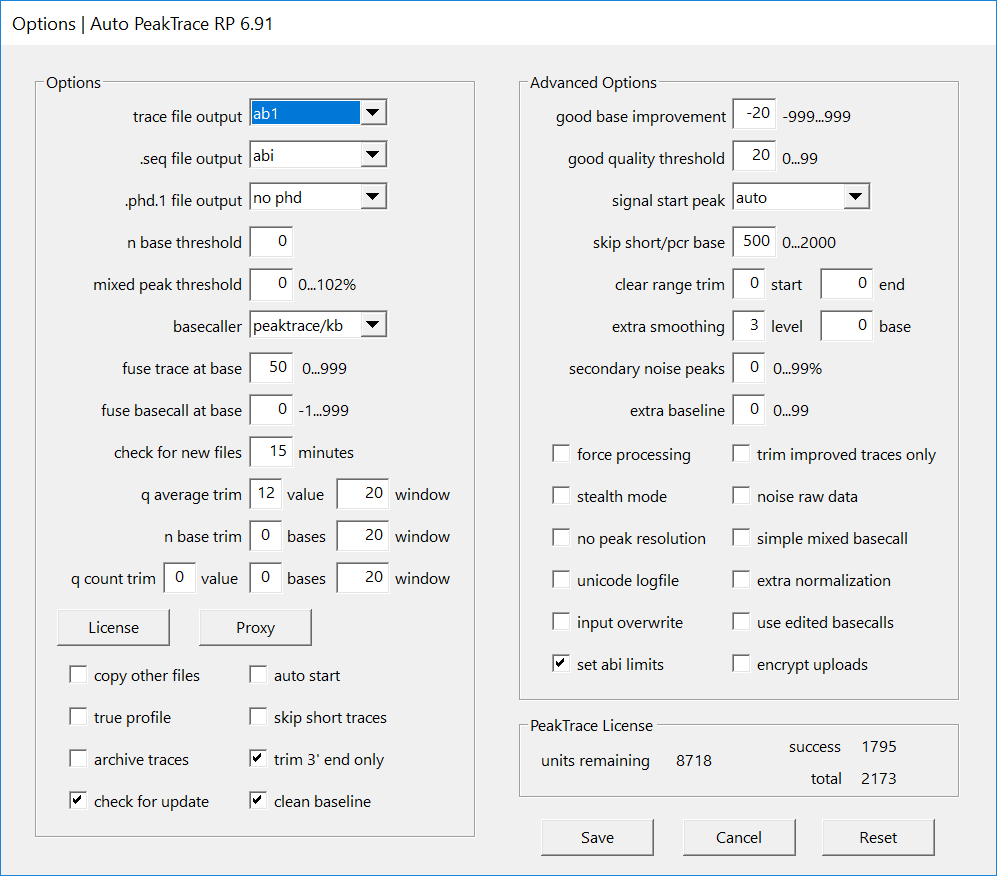
Figure 1. Auto PeakTrace RP Options
If a value over 500 is entered in the skip short/pcr base field then the skip short traces function will be turned off, enabling the PCR trim function. Lowering the value below 500 will cause fewer traces to be considered short traces and hence more files will be processed by PeakTrace.
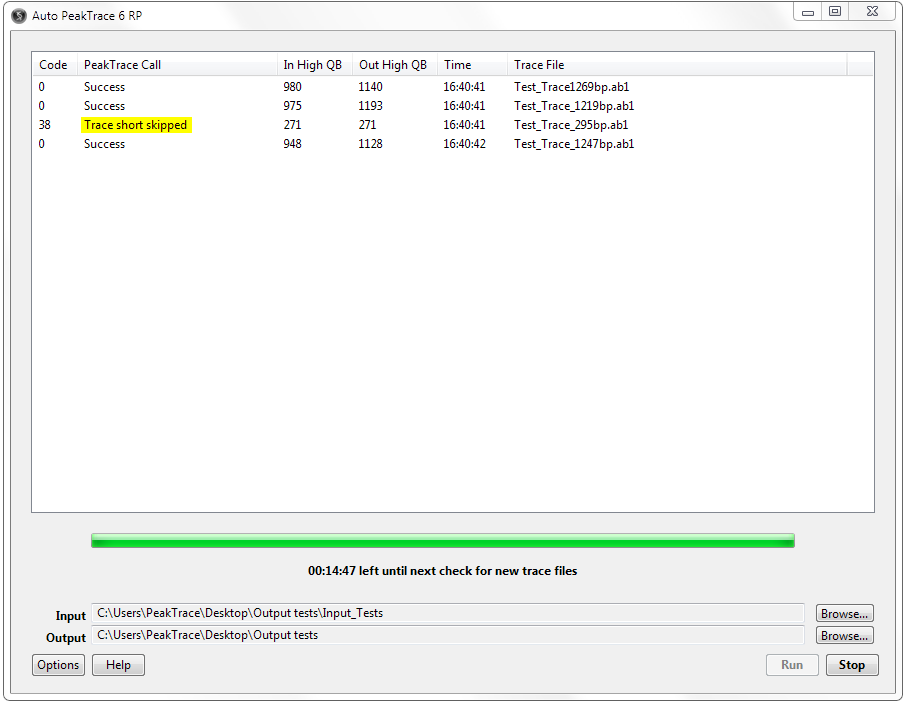
Figure 2. Short traces will result in ‘trace short skipped’ call output (yellow).
It is possible to improve the appearance of the short skipped traces by selecting the peaktrace/kb basecaller option and using either clean baseline, extra baseline or extra normalization.
Any trimming options that are activated in PeakTrace will still be applied to the Skip Short trace, if you do not wish trimming to be applied to skipped traces then select the Trim Improved Traces Only option.