Here are some new publications that mention the use of PeakTrace in their methods sections. While most people using PeakTrace are unaware they are using it as it is being performed automatically for them by their DNA sequencing service provider, it is always good to see small-scale users making use of the free online version of PeakTrace.
Auto PeakTrace 6 RP Software Released
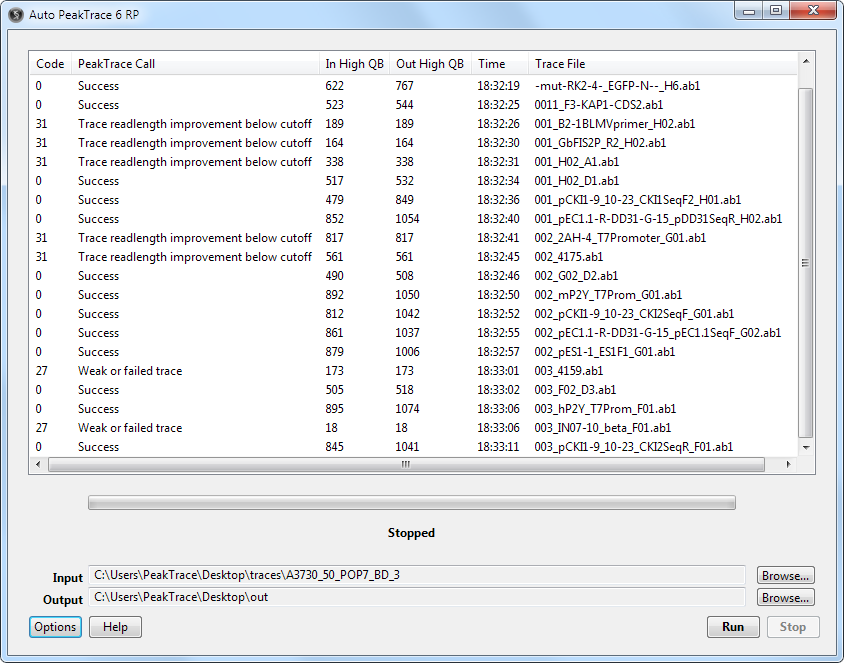
We have released Auto PeakTrace 6 RP. This is a major update to our PeakTrace RP software and offers a number of improvement and new features as well as the usual improvements and fixes. The full list of changes are.
- New Feature. Clean baseline.
- New Feature. Extra normalization.
- Parallel installation of Auto PeakTrace 6 RP with Auto PeakTrace RP.
- Improved handling of capillaries that run slower than expected.
- Improved signal to noise determination.
- Improved trimming of noise level data from traces.
- Improved detection of failed traces.
- Improved basecalling of traces without KB quality scores.
- Improved basecalling of short traces.
- Improved q average trim.
- Additional error messages to help identify the cause of problems.
- Updated visual design and help manual.
- Bug fixes.
Many of these changes will be automatically applied to users of previous versions of Auto PeakTrace RP as they are controlled by the remote server software, however the two new features (clean baseline and extra normalisation) can only be utilised via the Auto PeakTrace 6 RP. This major update is available from the Nucleics Downloads page and it is highly recommend that all users of PeakTrace RP upgrade to this version.
How to find the Auto PeakTrace 6 License Code
The license code must be supplied to upgrade Auto PeakTrace 5 to Auto PeakTrace 6. This information is contained on the Licensing Information window of Auto PeakTrace 6.
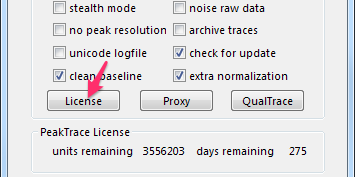
- Open the options window and click on License button.
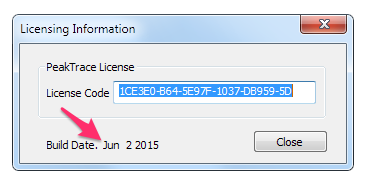
- Mouse over the License Code and right click to copy.
- Email the License Code to Nucleics (or your local supplier). The code should be a series of numbers and letters seperated with five dashes.
If you are using the Linux version of PeakTrace you will need to install Auto PeakTrace 6 on a Windows computer and then plug in the PeakTrace USB Key as there is currently no way to obtain the license code using the command line version of PeakTrace.
Auto PeakTrace 6 Released
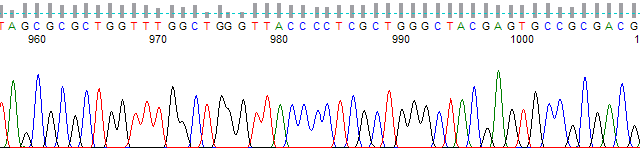 A major update to PeakTrace has been released – PeakTrace 6. This version has a large number of improvements and new features and it is highly recommended that all users update to this version (it is a free upgrade). Both the Windows (Auto PeakTrace) and Linux versions (PeakTrace) are now available from the Nucleics Downloads page. You will need to update your system as described in the How to upgrade to Auto PeakTrace 6.
A major update to PeakTrace has been released – PeakTrace 6. This version has a large number of improvements and new features and it is highly recommended that all users update to this version (it is a free upgrade). Both the Windows (Auto PeakTrace) and Linux versions (PeakTrace) are now available from the Nucleics Downloads page. You will need to update your system as described in the How to upgrade to Auto PeakTrace 6.
The full list of changes for PeakTrace 6 include.
- New Feature. Clean baseline.
- New Feature. Extra normalization.
- New Feature. QualTrace III integration.
- New Feature. Trace reports.
- Parallel installation of Auto PeakTrace 6 with Auto PeakTrace 5.
- Improved handling of capillaries that run slower than expected.
- Improved signal to noise determination.
- Improved trimming of noise level data from traces.
- Improved detection of failed traces.
- Improved basecalling of traces without KB quality scores.
- Improved basecalling of short traces.
- Improved q average trim.
- Changed default settings for the command line version of PeakTrace. The default settings are now:
- trace file: .ab1
- .seq file: abi
- fuse trace: 1
- Additional error messages to help identify the cause of problems.
- New licensing system requiring a license update.
- Updated visual design and help manual.
- Bug fixes.
PeakTrace Online Now Using PeakTrace 6
We have updated the free version of PeakTrace Basecaller to use PeakTrace 6. This update is a significant upgrade for PeakTrace and it generates superior trace files compared to the 5.90 version. We will be releasing the standalone versions for Windows and Linux of PeakTrace 6 over the next few days, but in the meantime you can see some of what PeakTrace 6 can do now on your own traces.
Auto PeakTrace 5.92 Released
We have released Auto PeakTrace 5.92 today. This is just a small bug release version to fix a few rare bugs. If you are not having any problems with Auto PeakTrace 5.91 then this update is optional. We are working on a major update which we hope to have out in the next week or so – stay tuned.
PeakTrace FTP Retired
We have as of today retired the PeakTrace FTP service. This service has been superseded by Auto PeakTrace RP. To establish a PeakTrace RP account please contact us.
Auto PeakTrace 5.91 Released
A minor update to correct a problem that can occur if your DNA sequencer’s system time is wrong. If the time on the ABI sequencer is not correct then the traces can fail to be processed by PeakTrace. If the time is significantly out of alignment a new error Clock on sequencer computer wrong will now appear. We have found that some customers do not realise that the sequencer computer time is wrong and are not checking if the time wrong. This is a problem for all downstream user of the .ab1 files and not just PeakTrace since users rely on the time recorded in the file to know when it was generated. If you get this error please check the time on your sequencer computer.
This update is available from our downloads page and also via the automatic updates.
How to Upgrade to PeakTrace 5.90
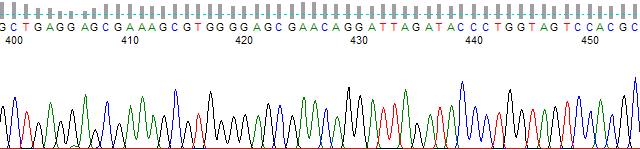
If you want to upgrade to the PeakTrace 5.90 series (the most recent release in this series is 5.92) there are a few steps that you need to do first.
- Check if you are running a version of PeakTrace prior to 5.70. The version number is shown at the top of the options window of Auto PeakTrace or use peaktrace -v if you are using the PeakTrace command line version. If your version is after 5.70 (or you are using Auto PeakTrace RP) then you can skip straight to Step 7.
- If you are running a version of PeakTrace before 5.70 then you will need to obtain a free update for your license. You will need to generate a license request file and email it to Nucleics (or your local supplier). Nucleics will update the license and send it back to you. If you have received an license update in since April 2015 then you can also skip this step.
- Update your CodeMeter Runtime to the latest version (6.30 as of July 2016).
- Update the PeakTrace USB Key Firmware to the latest version (2.04 as of July 2016).
- Update the PeakTrace USB Key Time.
- Install the updated license file you have received from Nucleics (or your local supplier).
- Download the latest version of Auto PeakTrace (or peaktrace for linux) from the Nucleics Downloads page. You will need a password to access the downloads page which will be supplied to you with the updated license file.
- Install Auto PeakTrace by double clicking on the installer and following the prompts.
- Once installed check the Auto PeakTrace Option settings. It is a good idea to also read through the supplied help manual as there are new features and changes that will likely be of interest to you. If you are unsure of what settings to use then just use the defaults and/or get in contact with Nucleics (or your local supplier) for advice on what is best for your needs.
Auto PeakTrace 5.90 Released
We have released Auto PeakTrace 5.90 (the Auto PeakTrace:Box version). This is a major update that supports many new run conditions and includes improved base calling for many previously supported run conditions. Both the Windows and Linux versions are available on our Download page. If you are currently running a version of PeakTrace before 5.70 you will need an update to your current license. Please contact Nucleics or your local supplier to obtain the free license update.
- New Feature. Support added for the following run conditions:
- ABI 3500 Ultra Rapid Run POP 7 BigDye 3
- ABI 3500 Ultra Rapid Run POP7 BigDye 1
- ABI 3500 POP 6 BigDye 3
- ABI 3500 Ultra Rapid Run POP 6 BigDye 3
- ABI 3500 Ultra Rapid Run POP 6 BigDye 1
- ABI 3100/3730 POP 7 BigDye 1 (11 to 12.5 kV)
- ABI 3100/3730 POP 7 BigDye 1 (11 to 12.5 kV)
- ABI 3100/3730 POP 4 Rapid BigDye 3
- ABI 3100/3730 POP 4 Rapid BigDye 1
- ABI 310 30cm array POP 4 Rapid BigDye 1
- ABI 310 30cm array POP 6 Rapid BigDye 3
- ABI 310 30cm array POP 6 Rapid BigDye 1
- ABI 310 36cm array POP 6 Rapid BigDye 3
- ABI 310 36cm array POP 6 Rapid BigDye 1
- ABI 310 50cm array POP 6 Rapid BigDye 3
- ABI 3730 36cm array POP 7 ET
- New Feature. New error condition: No raw peak data
- New Feature. A new warning when the software becomes obsolete.
- New Feature. Build date of Auto PeakTrace is now shown on the Licensing Code Window.
- New Feature. -ha switch which limits simultaneous access to USB Key (command line only).
- Improved support for ABI 310, ABI 3500 and MegaBACE traces.
- Improved basecalling and trace processing.
- Many bug fixes and improvements.
- « Previous Page
- 1
- …
- 12
- 13
- 14
- 15
- 16
- …
- 22
- Next Page »