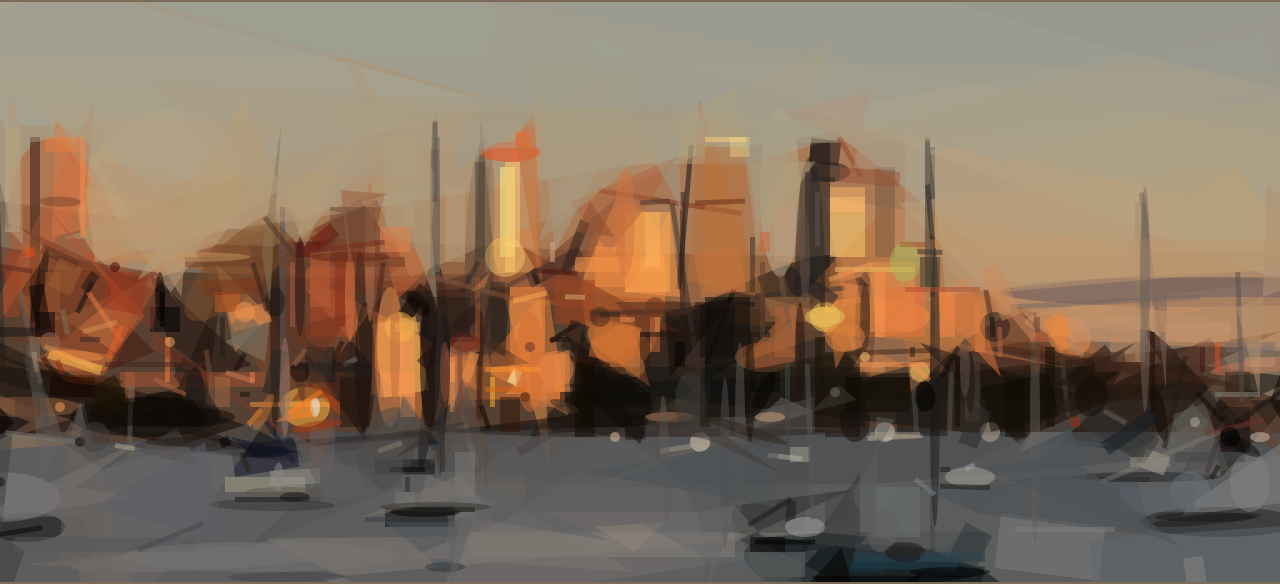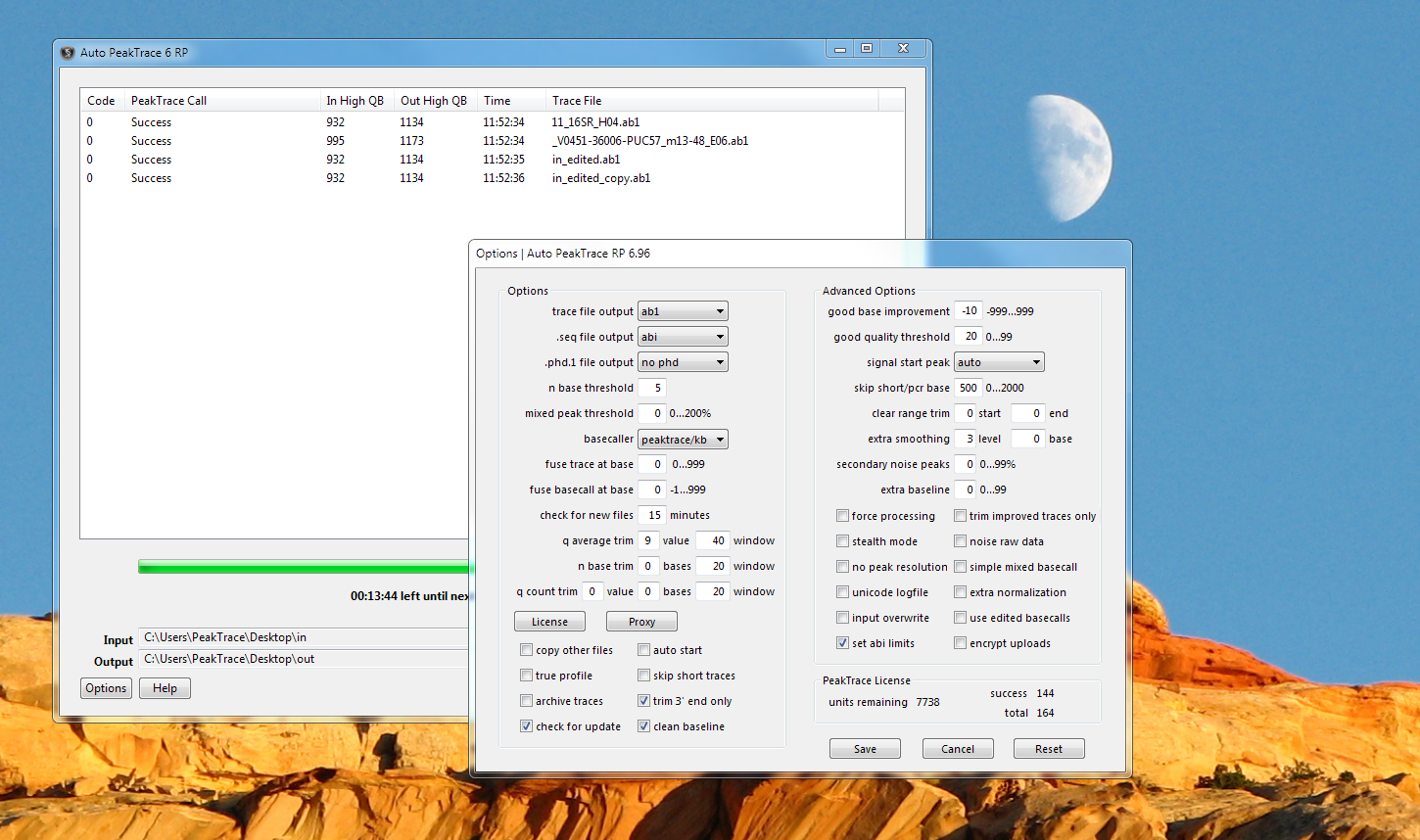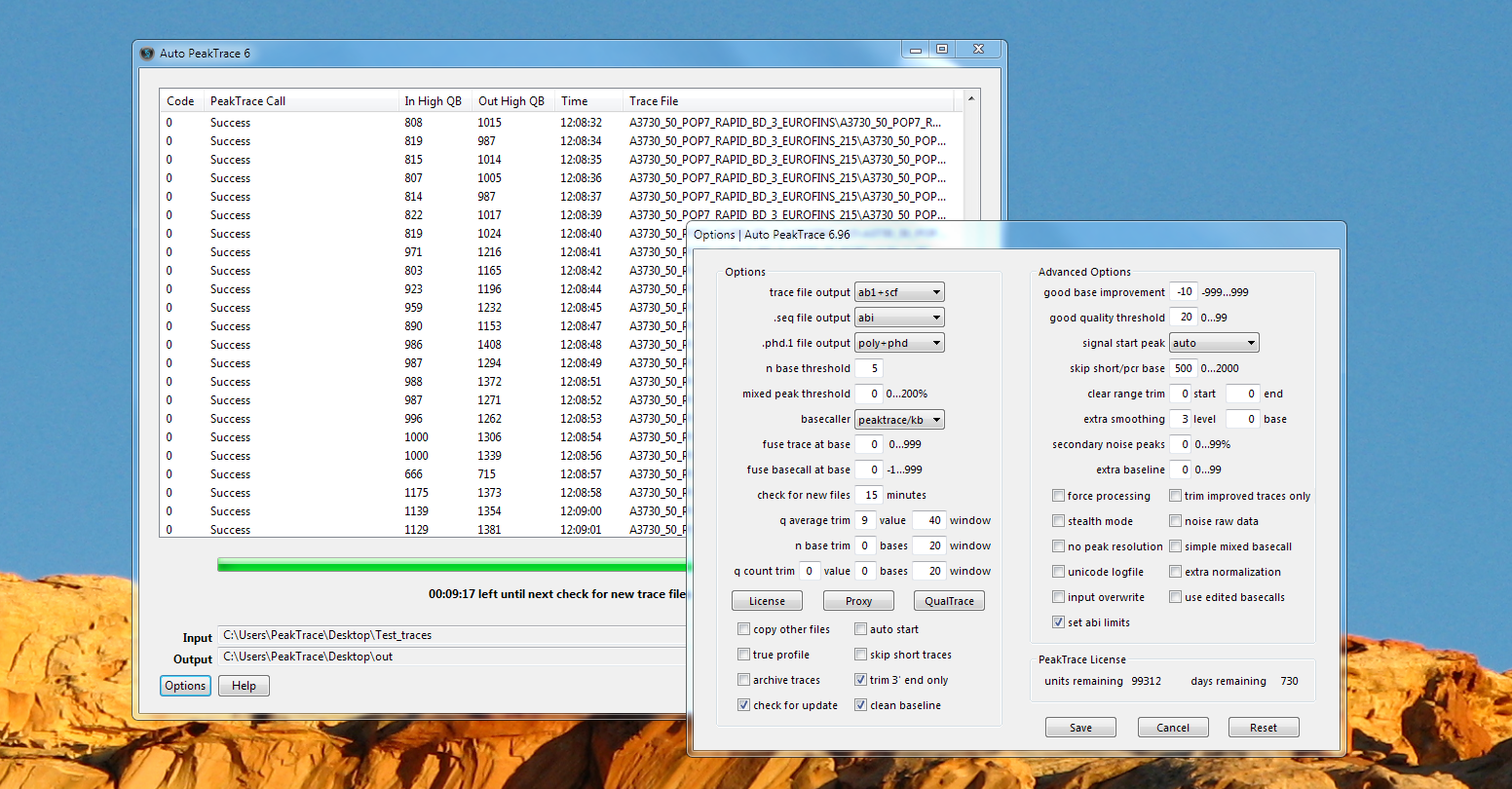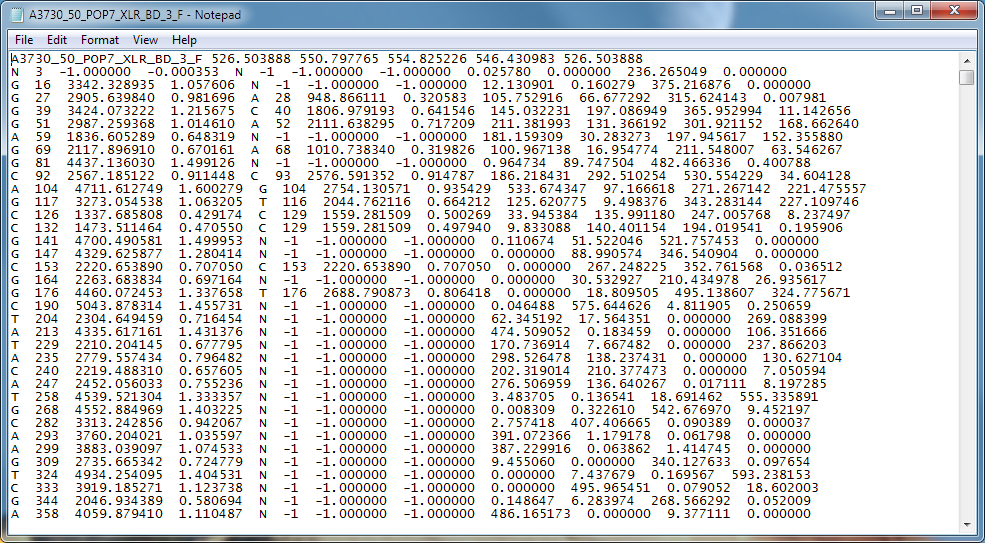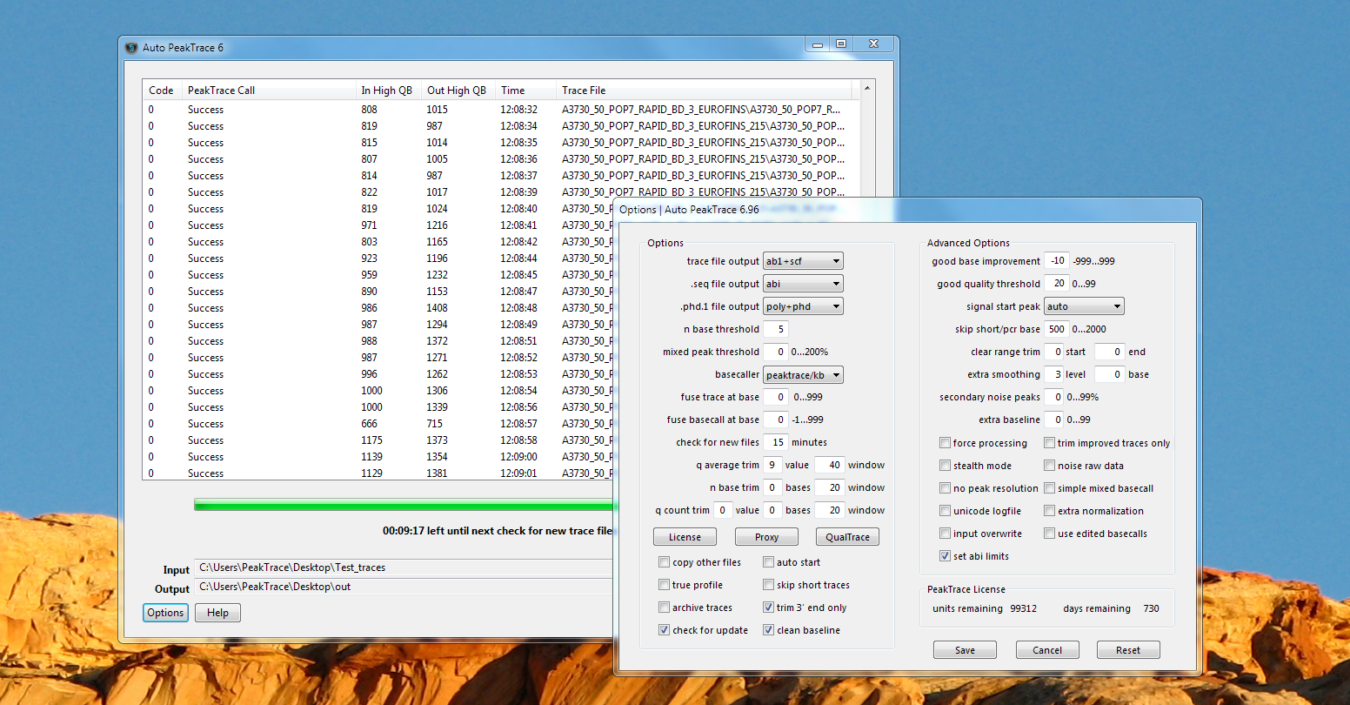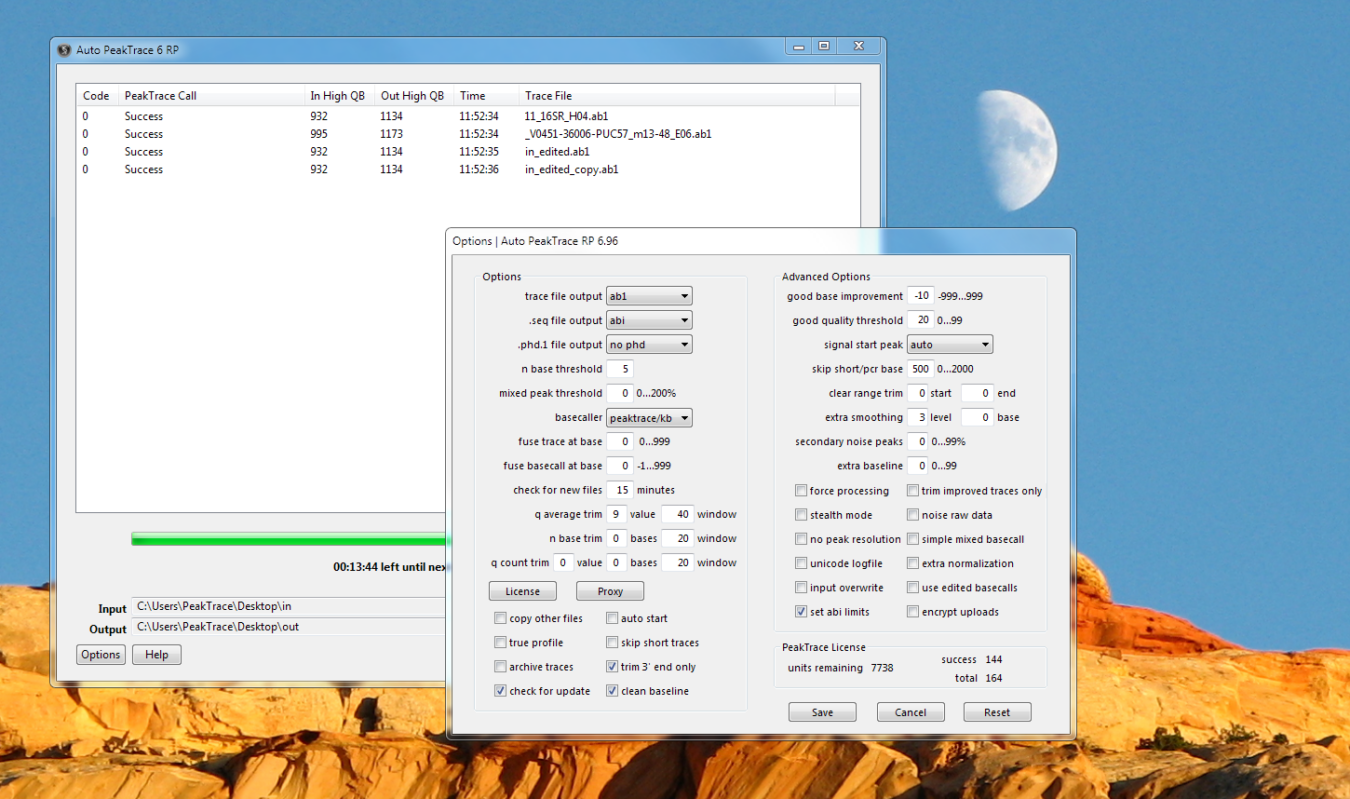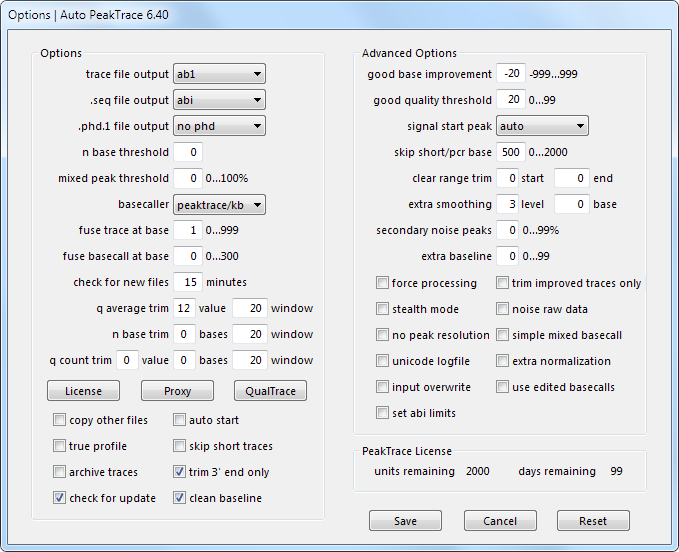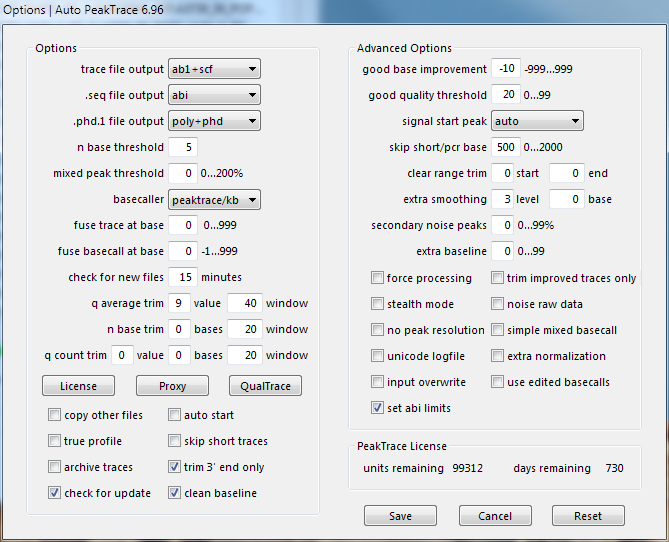Nucleics will be closing for our annual break over the Christmas/New Year period. We will be closed from the 22nd December 2023 to the 2nd January 2024. We will try to respond to urgent requests, but our response times may be a little longer than usual.
Auto PeakTrace RP 6.961 Released
We have released Auto PeakTrace RP 6.961. This is a minor bug fix release that solves a issue with the archive function.
Auto PeakTrace 6 RP 6.96 can be downloaded from the PeakTrace RP Downloads page. If you do not know the password to access the PeakTrace RP Downloads page please contact us or your local supplier for the update.
This update is also available through the automatic update function.
Auto PeakTrace 6.961 Released
We have released Auto PeakTrace 6.961. This is a minor bug fix release that solves a issue with the archive function. This bug does not affect the command line versions of PeakTrace.
PeakTrace:Box customers can download the latest update from the PeakTrace:Box Downloads page. If you do not know the password to access the PeakTrace:Box Downloads page please contact us at support@nucleics.com or contact your local supplier for the update.
PeakTrace & QualTrace Pricing Changes
The price of PeakTrace, PeakTrace RP and QualTrace will increase by 20% from June 30 2023. Our PeakTrace and QualTrace prices have not changed since 2015, but in the current high inflation environment we have reluctantly had to increase our prices to continue to invest in improving our products and support new DNA sequencing instruments such as SeqStudio™ and SeqStudio Flex™.
Any orders placed and paid before June 30 2023 will receive old price.
In Depth: .poly file output
One of the new features of PeakTrace 6.96 is the ability to generate PHRED .poly files.
The .poly file has the name [filename].poly where [filename] is the name of the input .ab1 file. The first line of
the .poly file consists of a header line containing the file name, the smallest amplitude normalization factor, and the amplitude normalization factors for the A, C, G, and T channels.
On each line after the header line is the basecall, the position of the basecall (in scans), the area of the basecalled peak, the relative area of the basecalled peak, the uncalled base, the position of the uncalled base, the area of the uncalled base, the relative area of the uncalled base, and the amplitudes of the four
channel (A, C, G, T) at the position of the basecall. An example of a .poly file output is shown below.
The .poly file provides information on the relative height of each peak in the trace and can be useful for detecting polymorphisms or secondary peaks in traces.
To generate .poly files choose one of the two alternatives under .phd.1 file output option, poly or poly+phd.
Auto PeakTrace 6.96 & PeakTrace 6.96 Released
We have released Auto PeakTrace 6.96 and PeakTrace 6.96 for Windows & Linux. This is a major release that improves PeakTrace and is recommended for all users of the 6.952 or earlier series of PeakTrace. This release also includes updates and bug fixes for QualTrace.
The full list of changes include.
- New Feature. .poly file output support.
- New Feature. Support added for the following run conditions and instruments:
- ABI 310
50cm POP7 BigDye 3
36cm POP4 Rapid BigDye 3
30cm POP4 Rapid BigDye 3 - ABI 3200 (SeqStudio)
12kV POP1 BigDye 3
9kV POP1 BigDye 3
4kV POP1 BigDye 3 - ABI 3500
50cm POP6 BigDye 3
50cm POP6 BigDye 1 - ABI 3600 (SeqStudio Flex)
RapidSeq50 POP7 BigDye 3
FastSeq50 POP7 BigDye 3
- ABI 310
- Processing threads are limited to number of physical CPU cores.
- If .scf is chosen as the file output the logfile will now show a filename with .scf and not an .ab1 extension.
- Bug fixes
PeakTrace:Box customers can download the latest update from the PeakTrace:Box Downloads page.
If you do not know the password to access the PeakTrace:Box Downloads page please contact us at support@nucleics.com or contact your local supplier for the update.
Auto PeakTrace RP 6.96 Released
We have release Auto PeakTrace 6 RP 6.96 for Windows. This update incorporates a large number of changes and enhancements.
- New Feature. .poly file output support.
- New Feature. Support added for the following run conditions and instruments:
- ABI 310
50cm POP7 BigDye 3
36cm POP4 Rapid BigDye 3
30cm POP4 Rapid BigDye 3 - ABI 3200 (SeqStudio)
12kV POP1 BigDye 3
9kV POP1 BigDye 3
4kV POP1 BigDye 3 - ABI 3500
50cm POP6 BigDye 3
50cm POP6 BigDye 1 - ABI 3600 (SeqStudio Flex)
RapidSeq50 POP7 BigDye 3
FastSeq50 POP7 BigDye 3
- ABI 310
- If .scf is chosen as the file output the logfile will now show a filename with .scf and not an .ab1 extension.
- Bug fixes and code improvements.
Auto PeakTrace 6 RP 6.96 can be downloaded from the PeakTrace RP Downloads page. If you do not know the password to access the PeakTrace RP Downloads page please contact us or your local supplier for the update.
Why use PeakTrace?
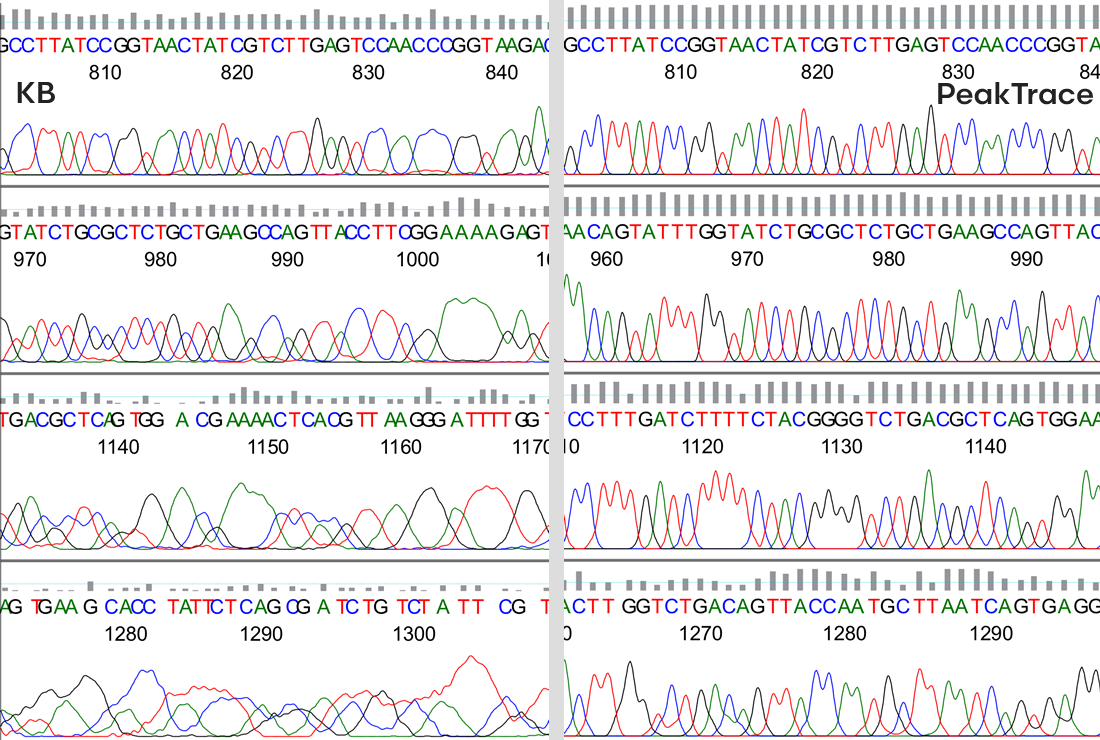
Comparison between the KB & PeakTrace Basecaller
A question we get asked frequently is why should a core facility or sequencing service company use the PeakTrace Basecaller™ — after all the KB Basecaller™ works well and is effectively free since it comes with the DNA sequencer?
This is a really good question, because although the PeakTrace Basecaller is very cheap (a few cents per trace at scale), it is still an extra cost and most facilities are always looking for ways to save every cent they can.
The simple answer is that not only will PeakTrace give your customers longer reads and better traces, it will make you money if used intelligently.
Here are the top ten reasons everyone performing Sanger DNA sequencing should be using PeakTrace.
1. The improved appearance and longer reads provided by PeakTrace attracts new customer and retain old customers
Facilities that use PeakTrace have happier customers who send them more samples. Given that most of the costs of running a DNA sequencing service are fixed, it only takes a small increase in sequencing volume to make a big difference to your bottom line. We have seen time and time again that keeping your customers happy by providing them with the best results possible will bring in additional business. It only takes a couple of extra trays a month to more than pay for PeakTrace.
2. Sanger DNA sequencing is not going away any time soon
Despite all the interest and investment in Next-Gen sequencing, Sanger is here to stay. If you are doing Sanger sequencing, you should be using the best tools available and PeakTrace is the best basecaller. If you are currently using the KB Basecaller because you think it is better than the old ABI Basecaller, then you care about sequencing quality. If you care about quality, you should be using PeakTrace.
3. Your competitors are already using PeakTrace (mostly in secret) to gain a massive advantage in the market place
The DNA sequencing market is extremely competitive. If you don’t offer the best basecalling results to your customers by using PeakTrace, they will leave you for a service that does use PeakTrace. Do you really want to lose your customers over something that is so easy and cheap to fix? Once again, the high fixed costs involved in offering a sequencing service make the loss of any business very expensive to your bottom line.
4. You pay only for success
Unlike everything else in DNA sequencing, you only pay for those traces that are improved by PeakTrace. ThermoFisher (ABI) won’t give you a refund on the BigDye™ or the POP7™ polymer if your sequencing reaction fails, but we do. Because not every reaction is a success, the actual cost of using PeakTrace is even cheaper than it appears (a few cents per trace) when used at volume.
5. PeakTrace can rescue low quality sequence data
While PeakTrace is designed to make good traces better, it can also improve some bad traces enough to make them acceptable. Any trace that can be rescued by PeakTrace is one sequencing sample that does not need to be repeated, thus saving your facility and customers time and money.
6. PeakTrace’s polymorphic base (mixed peaks) detection is better
One important feature of PeakTrace is it can more accurately identify and quantify polymorphic (mixed peak) positions. The mixed base detection in PeakTrace makes fewer errors differentiating true mixed peaks from false mixed peaks caused by noise or overlap than the KB Basecaller. Traces with the true (raw channel) relative peak heights can also be output easily from PeakTrace using the no peak resolution option. This option enables accurate quantification of the peak height ratios. Since PeakTrace 6.96, .poly files can be generated aiding in the detection of polymorphic basecalls.
7. PeakTrace can be used on instruments where KB is not available
If you own an ABI 310 (or even ABI 377) you can still use PeakTrace. You not only get the improved read length and trace appearance, but also quality scores for all the basecalls. Why pay to update to a new sequencer to just use the KB Basecaller when your current machine can be upgraded cheaply by just using PeakTrace?
8. PeakTrace can be used to increase DNA sequencer throughput
Nucleics has developed a set of run modules that enable a user of PeakTrace to obtain the same read length provided by KB, but in less than half the run time. This effectively doubles the number of sequencing instruments you have on demand, or enables you to reduce the number of sequencers you need to meet your demand. If you now have two machines, you can sell one and still get the same throughput out of just one single machine. This could save you tens of thousands of dollars a year or allow you to meet demand spikes quickly.
9. PeakTrace can extend the life of the array
One little known feature of PeakTrace is it can allow you to get more runs out of the array before it needs a change. While of course it will dependent on the actual lab condition and standards, but many of our customers are using the arrays for twice the number of runs they can achieve using the KB Basecaller.
10. PeakTrace comes with a 60 day, full money back guarantee
If you find that the PeakTrace Basecaller does not meet your expectations for any reason you can return it within 60 days for a full refund – all we ask is that you tell us why you chose to cancel. Try PeakTrace without fear that it won’t work in your facility.
If you would like to learn more about how PeakTrace can save you money and increase your DNA sequencing business then please contact our sales team @ {This email is obscured. Your must have javascript enabled to see it}.
In depth look at the features of PeakTrace 6

PeakTrace 6 (Auto PeakTrace 6, Auto PeakTrace 6 RP and the Linux PeakTrace 6) has a number of very powerful options that may not have been explored by many users of older versions of PeakTrace. We understand that most of our customers are busy running a sequencing facility and so don’t always have the time to look into each new PeakTrace feature on release. To help we have created a series of posts looking in depth at what these new options do, how they can best be used, and how they can help our customers make the most of PeakTrace.
The PeakTrace options covered in depth include:
- Clean Baseline
- Automatic Bubble Spike Removal
- Extra Normalization
- Extra Smoothing Part I
- Extra Smoothing Part II
- Trim 3′ End Only
- Mixed Basecalling and Simple Mixed Basecalling
- Picket Fence Trace Basecalling
- Trace Reports
- Clean Baseline
- PCR Trim Base
- Extra Baseline
- Secondary Noise Peaks
- Set ABI Limits
- Use Edited Basecalls
- Skip Short Traces
- PeakTrace Basecalling with KB Fallback
- Fuse Trace and Fuse Basecall
- No Peak Resolution
- Q Average Trace Trimming
- Input Overwrite
- True Profile
- Clear Range Trim
- Force Processing
- Trim Improved Traces Only
- Stealth Mode
- Noise Raw Data
- Mixed Peak Threshold over 100%
- Unicode Logfile
- Archive Traces
- Auto Start
- Q Count Trim
- N Base Trim
- .poly file output
Christmas New Year Holidays 2020
- 1
- 2
- 3
- …
- 13
- Next Page »