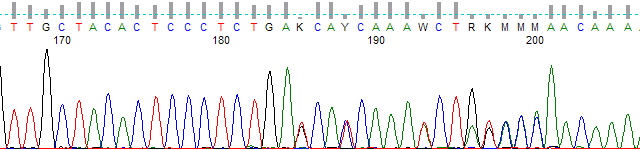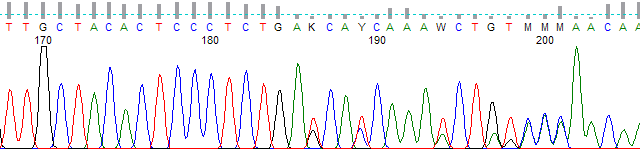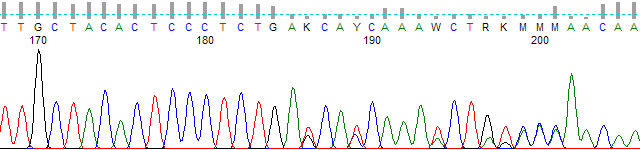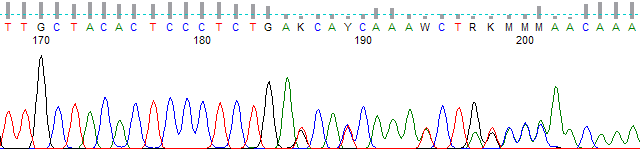A common question is how to install the PeakTrace License Update File so that the license on your USB key is current. It is very simple process.
1. When you receive the update file (most likely by email) save it in a suitable location that you can access from the computer with the USB key is installed. Note that the update file will have a green down arrow (see circled file in the below figure) and the file name extension will end in a U (e.g. 2-1862648.WibuCmRaU)
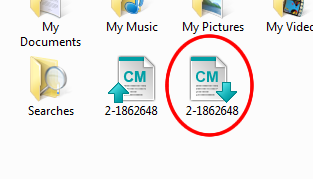
2. Double click on the update file to install it. Press Yes.
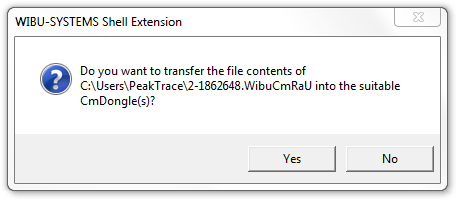
3. If the update installs correctly then you should see the below window. Press OK to finish.
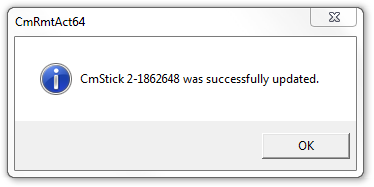
4. You can now check your new License and the days and units remaining on the bottom left hand side of the Options windows of Auto PeakTrace.
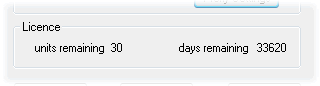
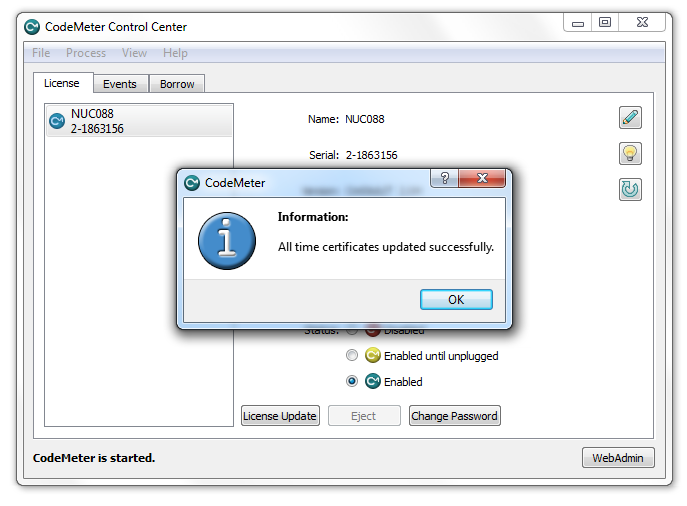
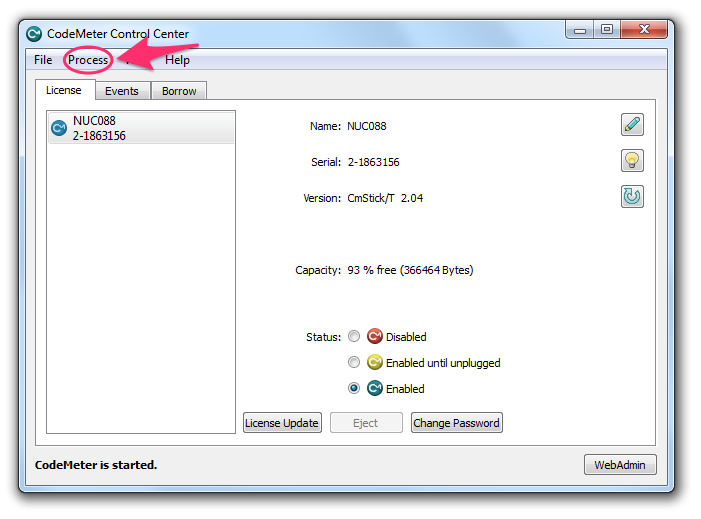
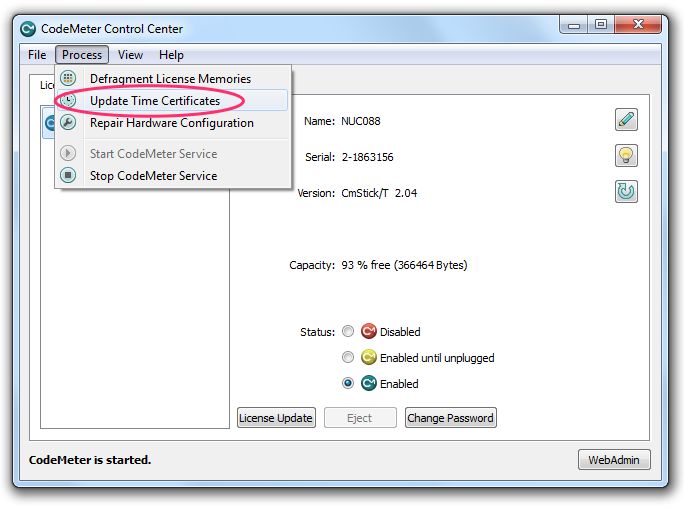
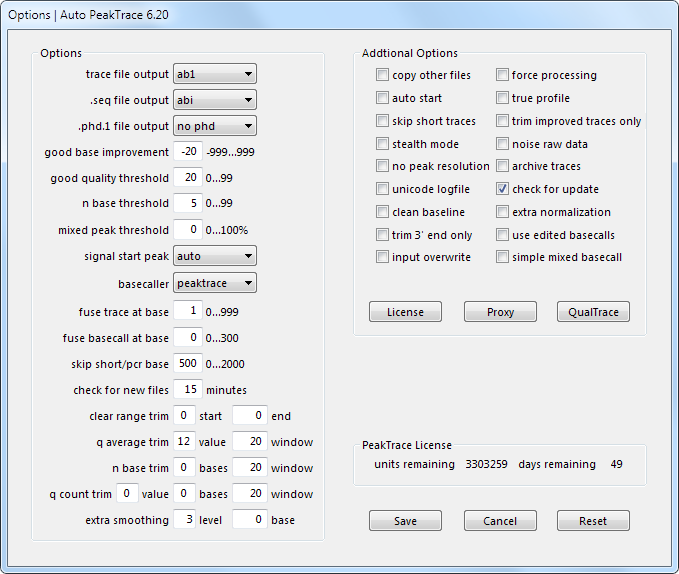
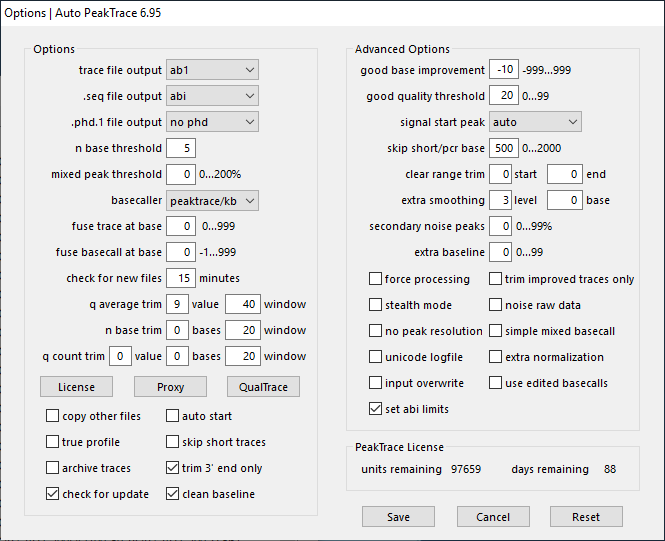
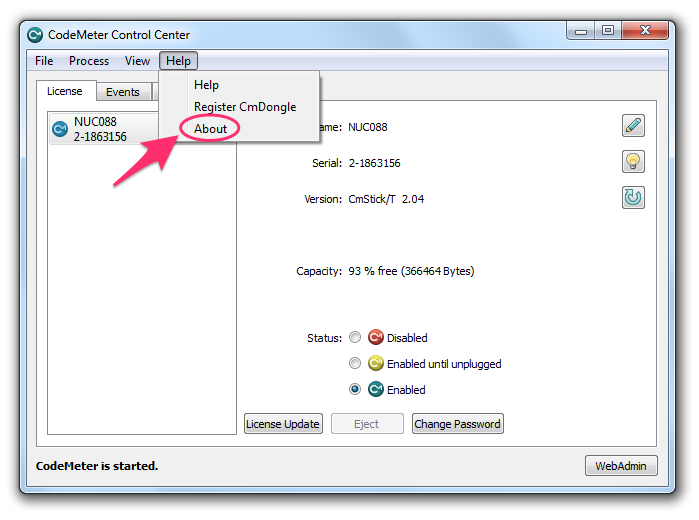

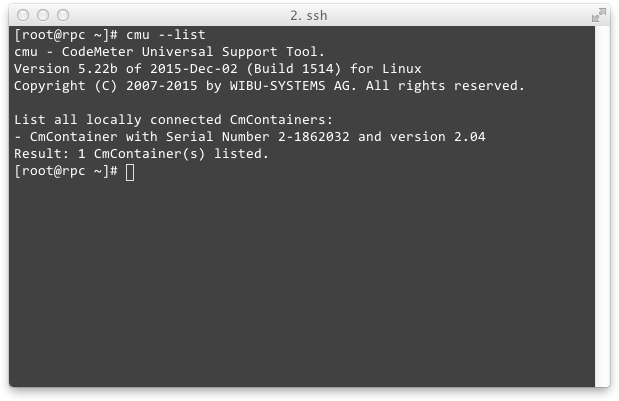
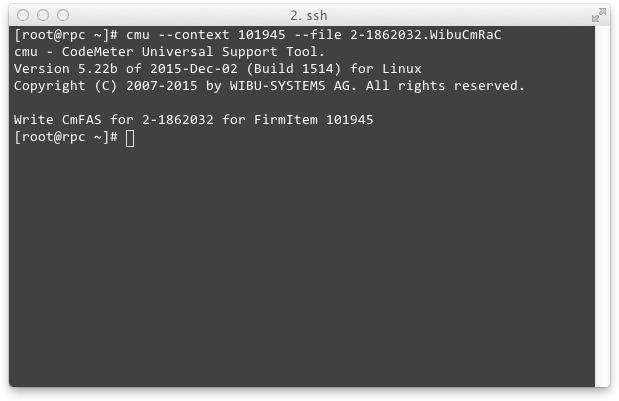 3. Email this file to Nucleics (or your local supplier).
3. Email this file to Nucleics (or your local supplier).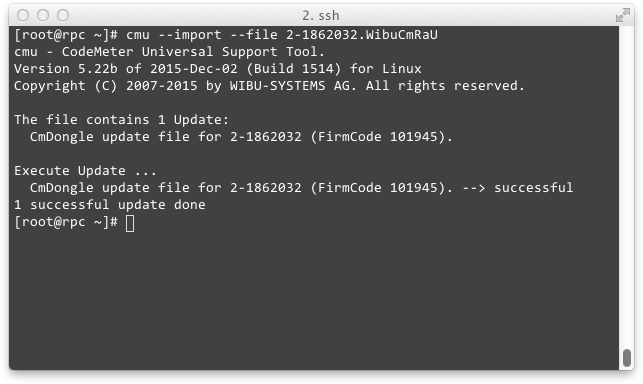
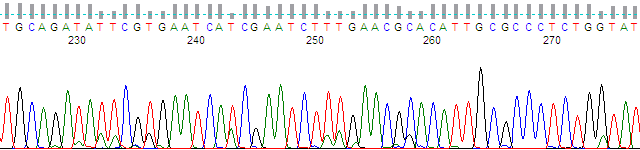
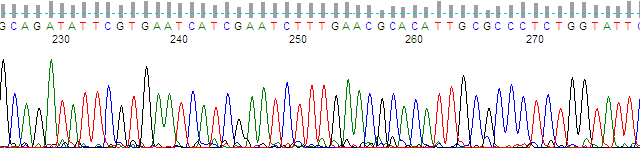
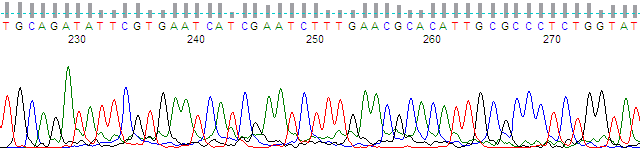
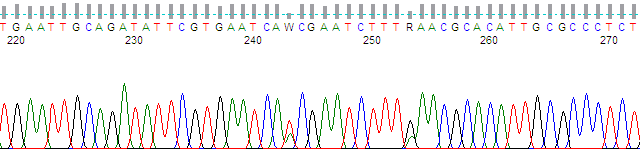
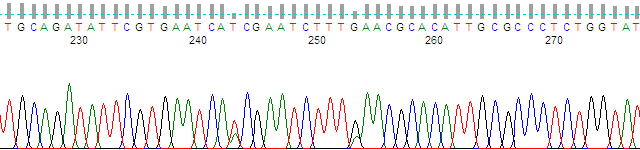
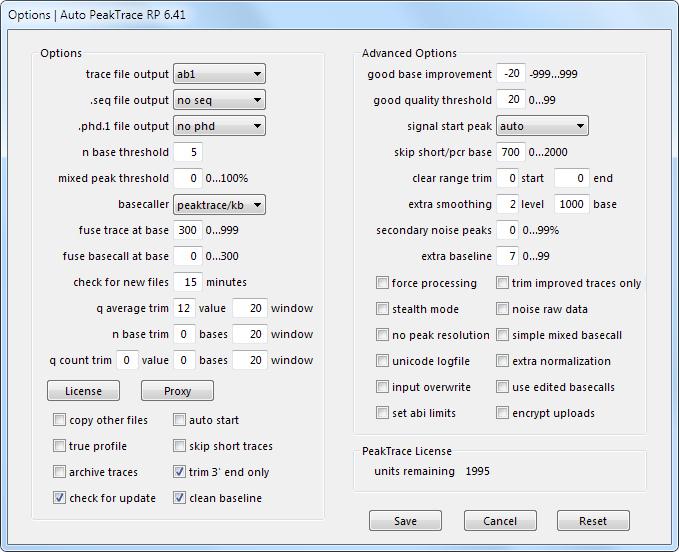
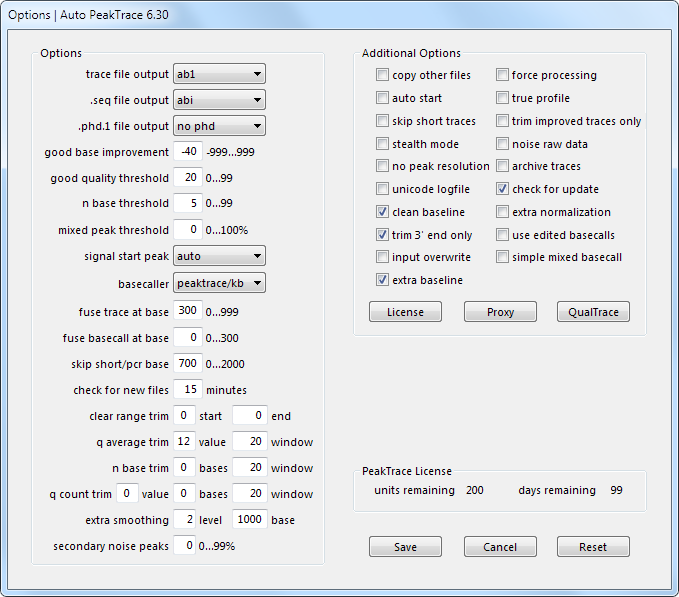
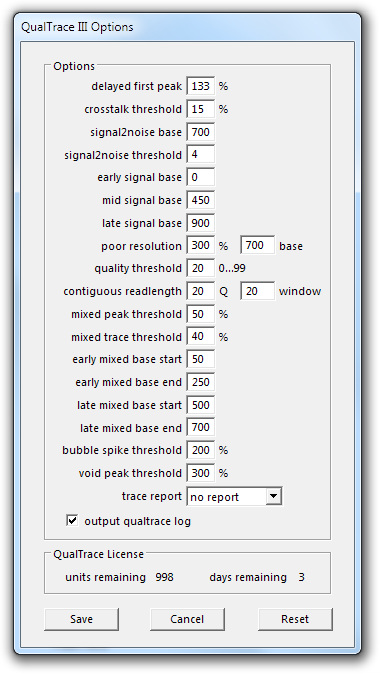 The QualTrace III module in PeakTrace 6 can generate text based Trace Report files on each trace file basecalled by PeakTrace. These files can be supplied to final customers to help them understand why their trace is not to the quality level they might wish and also what they might do to correct the problems.
The QualTrace III module in PeakTrace 6 can generate text based Trace Report files on each trace file basecalled by PeakTrace. These files can be supplied to final customers to help them understand why their trace is not to the quality level they might wish and also what they might do to correct the problems.