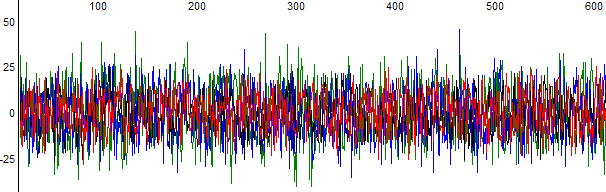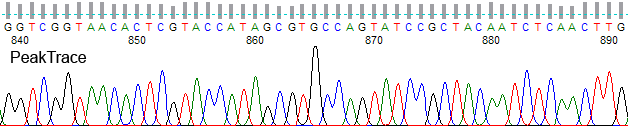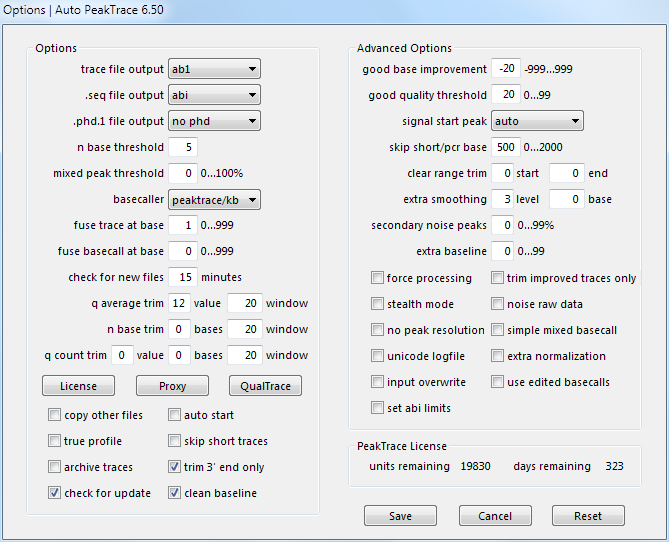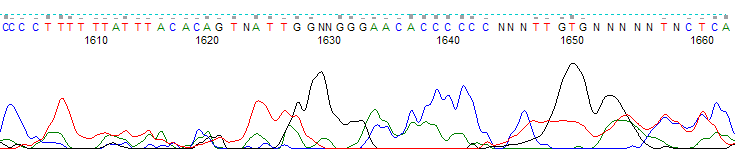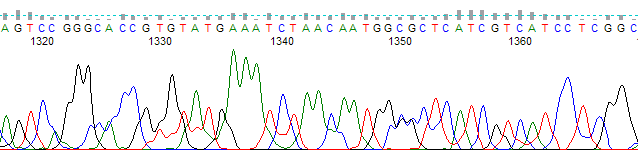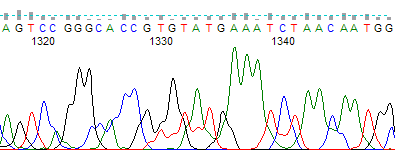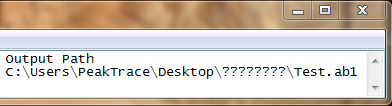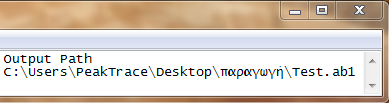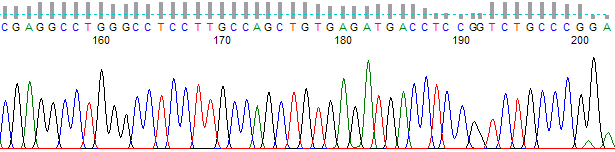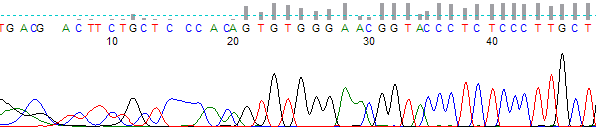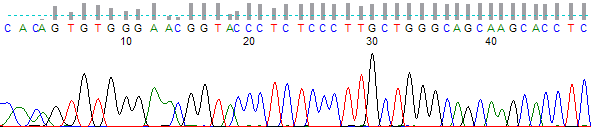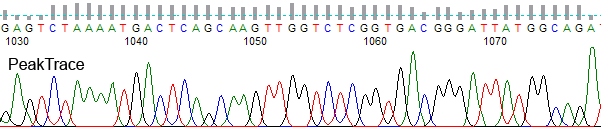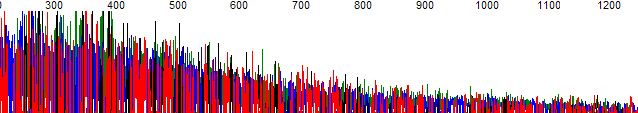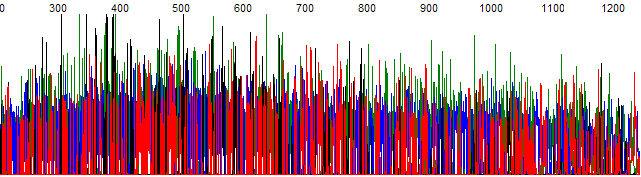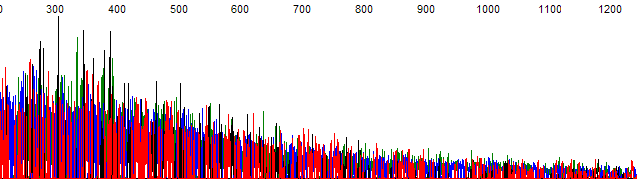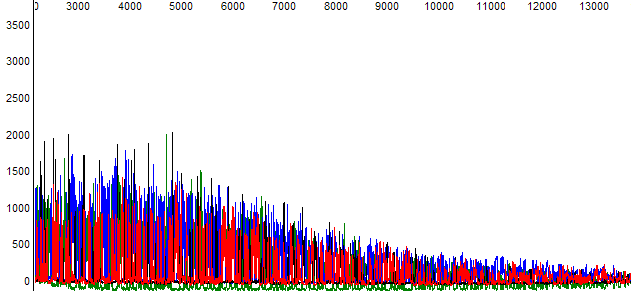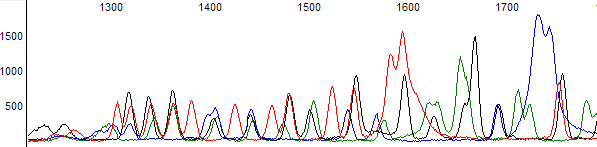Nucleics will be exhibiting at the Association of Biomolecular Resource Facilities 2017 Annual Conference in San Diego from March 25th to 28th. Please drop by and see the Nucleics team at Booth #125 as we would love to chat to you about your research and introduce you to some of our exciting new products we will be releasing this year.