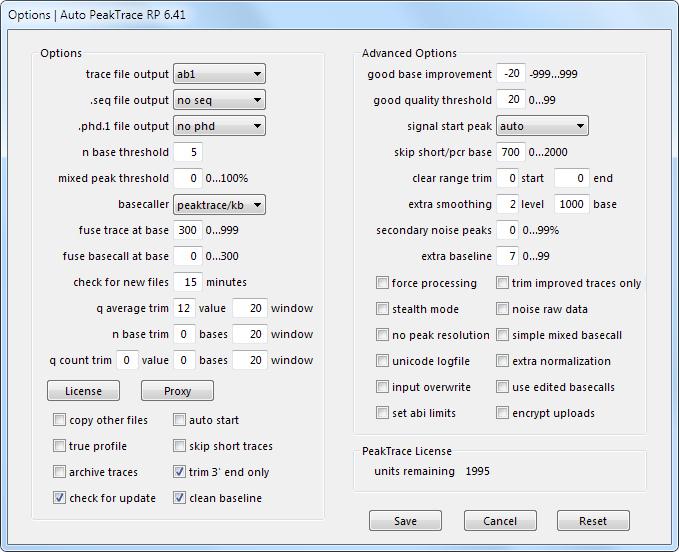
With the release of PeakTrace 6.40 we have updated the setting for the free version of PeakTrace (PeakTrace Online) to make optimal use of the improvements incorporated into this version. The new settings are now
-t abi -ft 300 -c -40 -wq 12 20 -xb 7 -cb yes -bc pk -ts no -xs 1000 2 -sm 700
These values correspond to the Auto PeakTrace and Auto PeakTrace RP Option settings:
- fuse trace at base: 300
- good base improvement: −40 bases
- q average trim: 12 threshold; 20 base window
- clean baseline: yes
- extra baseline: 7
- basecaller: peaktrace/kb (PeakTrace Basecalling with KB fallback)
- trim 3’ end only: yes
- extra smoothing: level 2; start base 1000
- skip short/pcr base: 700
These settings are not suitable if you are trying to detect polymorphic sites (i.e. mixed peaks). For this you need to use a mixed peak threshold above the default 0.
The PeakTrace default values are usually the best place to start, but you should always trial the various options to find what works best for your needs. If you would like further advice on the best settings to use with your sequencing data, please don’t hesitate to contact us @ {This email is obscured. Your must have javascript enabled to see it}.
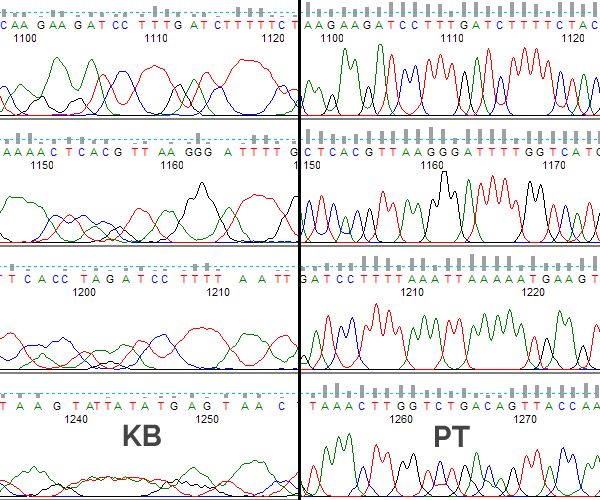 We have released Auto PeakTrace RP 6.41. This is a minor update, but with a number of important changes to the internal modules that improve the performance and basecalling quality. The full list of changes include.
We have released Auto PeakTrace RP 6.41. This is a minor update, but with a number of important changes to the internal modules that improve the performance and basecalling quality. The full list of changes include.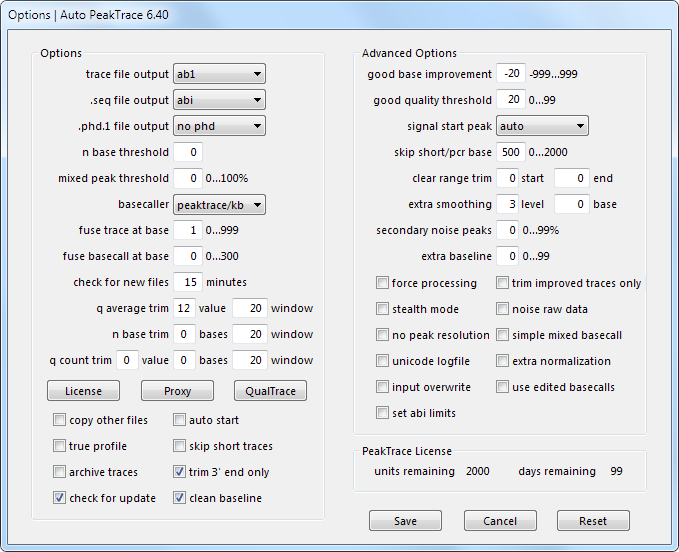
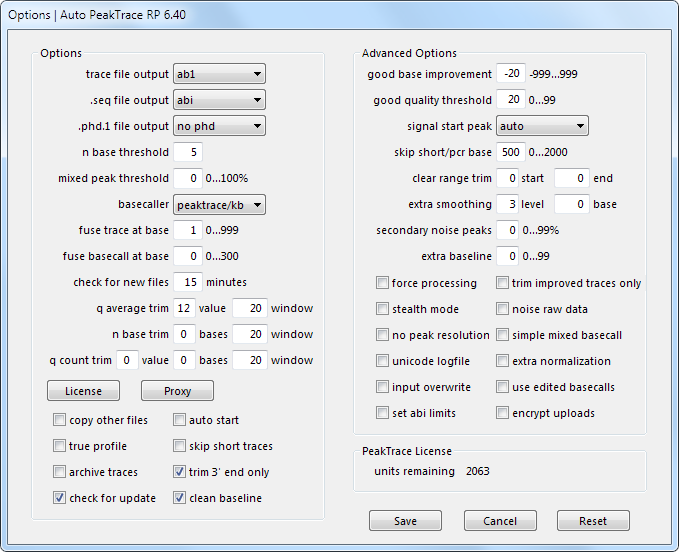
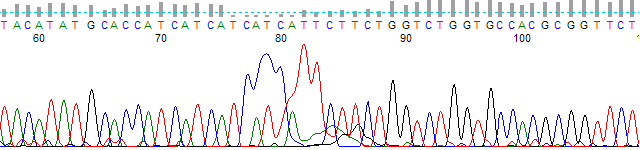
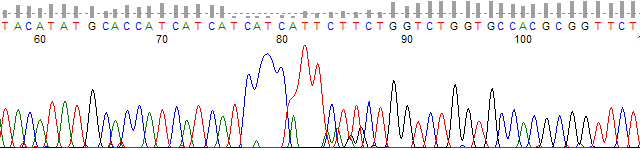
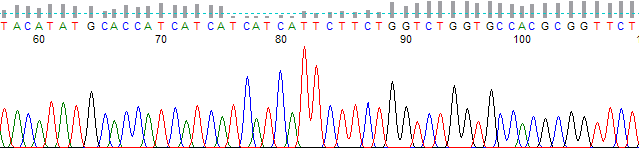
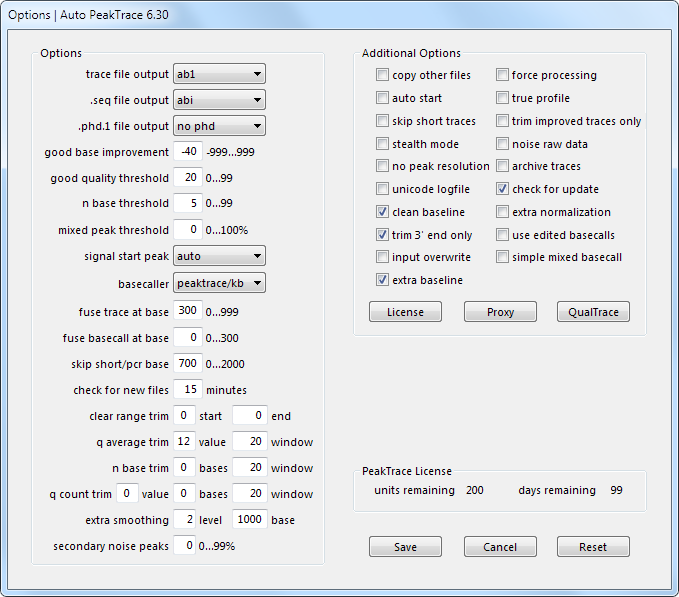
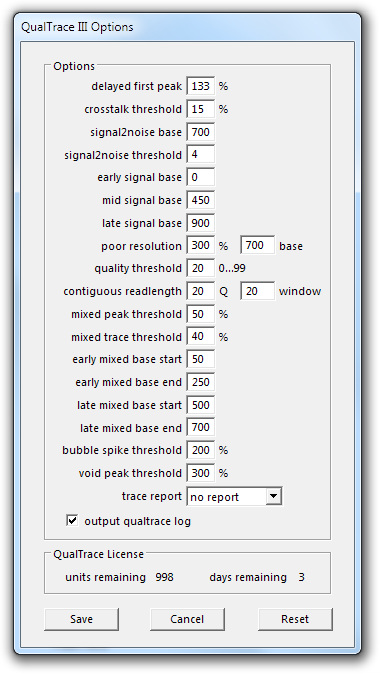 The QualTrace III module in PeakTrace 6 can generate text based Trace Report files on each trace file basecalled by PeakTrace. These files can be supplied to final customers to help them understand why their trace is not to the quality level they might wish and also what they might do to correct the problems.
The QualTrace III module in PeakTrace 6 can generate text based Trace Report files on each trace file basecalled by PeakTrace. These files can be supplied to final customers to help them understand why their trace is not to the quality level they might wish and also what they might do to correct the problems.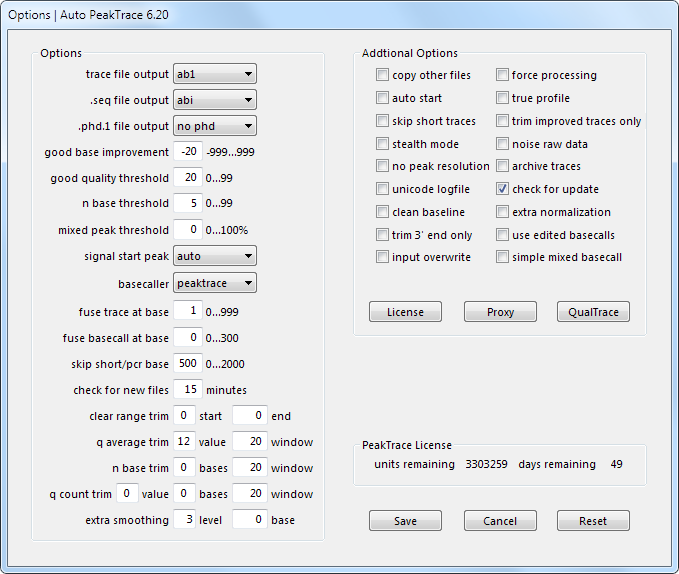 One thing we have noticed is many people are running old version of PeakTrace. While it is in general a good idea to use software you are familiar with, with PeakTrace it is best to keep up to date as much as possible. there are a number of very good reasons to use the latest version
One thing we have noticed is many people are running old version of PeakTrace. While it is in general a good idea to use software you are familiar with, with PeakTrace it is best to keep up to date as much as possible. there are a number of very good reasons to use the latest version